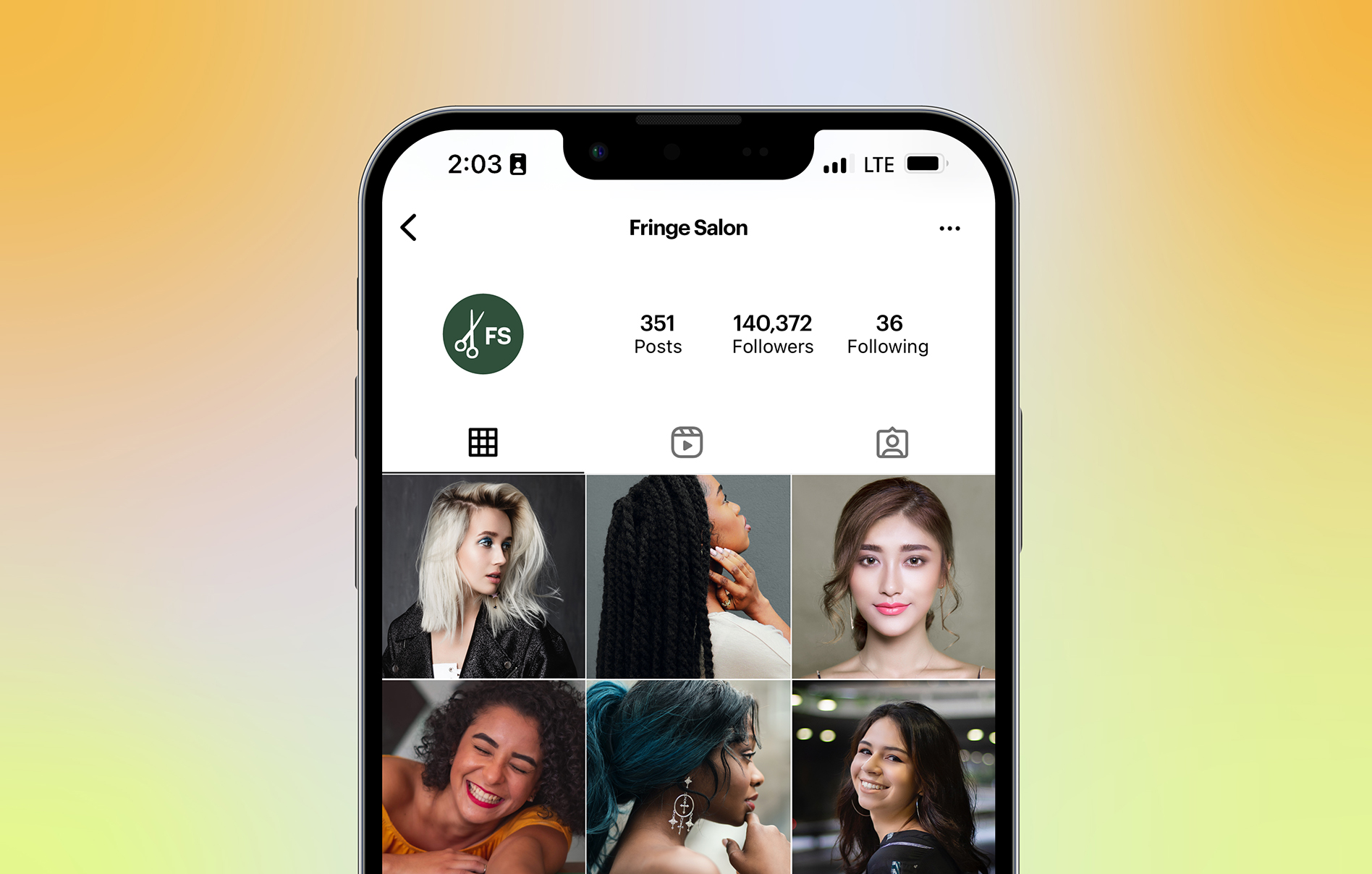With over 82% of the US population on social media, apps like Instagram and Facebook are treasure troves for salon owners…
We all know those hair stylist Instagram accounts that make the social media game seem a little too easy — we see you Jenny Cho!
But of course, there are some serious social media skills behind the most famous hair and beauty accounts on Instagram.
The question is: How do you learn those skills and truly grow your salon on social media?
In this guide, we’ll break down the basics of social media marketing for hair and beauty salons, giving you the skills you need to become a marketing pro in no time!
Got a specific question? Feel free to jump ahead. 👇
- How to Set Up Your Business Profile on Instagram
- How to Write a Hair Stylist Instagram Bio
- How to Write a Good Instagram Caption as a Hair Stylist
- How to Increase Engagement and Followers on Instagram
- The Best Hashtags for Hair Salons and Stylists
- The Top Social Media Tools for Hair Stylists
- Best Social Media Tips for Hair Stylists
First: Set Up Your Salon’s Business Profile on Instagram
Instagram makes a distinction between business accounts and personal accounts, so you first need to set up a business account.
A business Instagram account for your salon makes you look legit, and you want to earn potential customers’ trust from the start.
If you already have an Instagram account for your business — fantastic!
You won’t lose any followers when you convert from a personal account to a business account, and you get to keep your existing content.
How to convert from a personal Instagram account to a business account
- Go to your profile page (Tap the profile icon).
- At the top right of the screen, you’ll see an icon with three lines. Tap the icon, and then select Settings.
- Select Switch to Business Profile.
- Tap Continue.
- Fill in your contact information (email address, phone number, and physical address).
- Tap Done.

Social Media Marketing 101
Deep-dive into trends, tools, and hashtags that will take your brand – and small business – to the next level.
Get the GuideHow to Write a Hair Stylist Instagram Bio
To help you amp up your professional Instagram bio, we brought in a pro: Missy Megginson.
Her tried-and-true tips are made for any beauty pro or hair stylist Instagram bio.
“You don’t need a fancy paragraph full of fancy words,” she says. “Our attention span is shorter than a goldfish these days, so we have to get our point across quick!”
To help you do just that, she breaks down Instagram bio into three key points you need to hit:
The What, Where, and How of Instagram Bios for Salons
What: Your Specialties
First things first: Let clients know what you do.
Are you a hair stylist who specializes in balayage services? Are you a curly hair specialist?
Jot down what you do in as few words as possible in simple words clients will understand.
Where: How Close Are You?
Next up: Where are you located?
Clients need to be able to easily find your salon or studio, so include a link for directions.
How: What’s the Best Way to Book Your Services?
Lastly (and most importantly), you need to give clients a way to book with you right from your bio.
You can talk up your business and give clients all the details they need, but if they don’t have an easy way to book right there, you may lose them. (Remember, goldfish!)
Include a link out to your booking page.
The Perfect Instagram Bio for Hair Stylists, According to a Pro
In addition to her three key points above, Missy also mapped out what to include in your Instagram bio, so you have more of a visual.
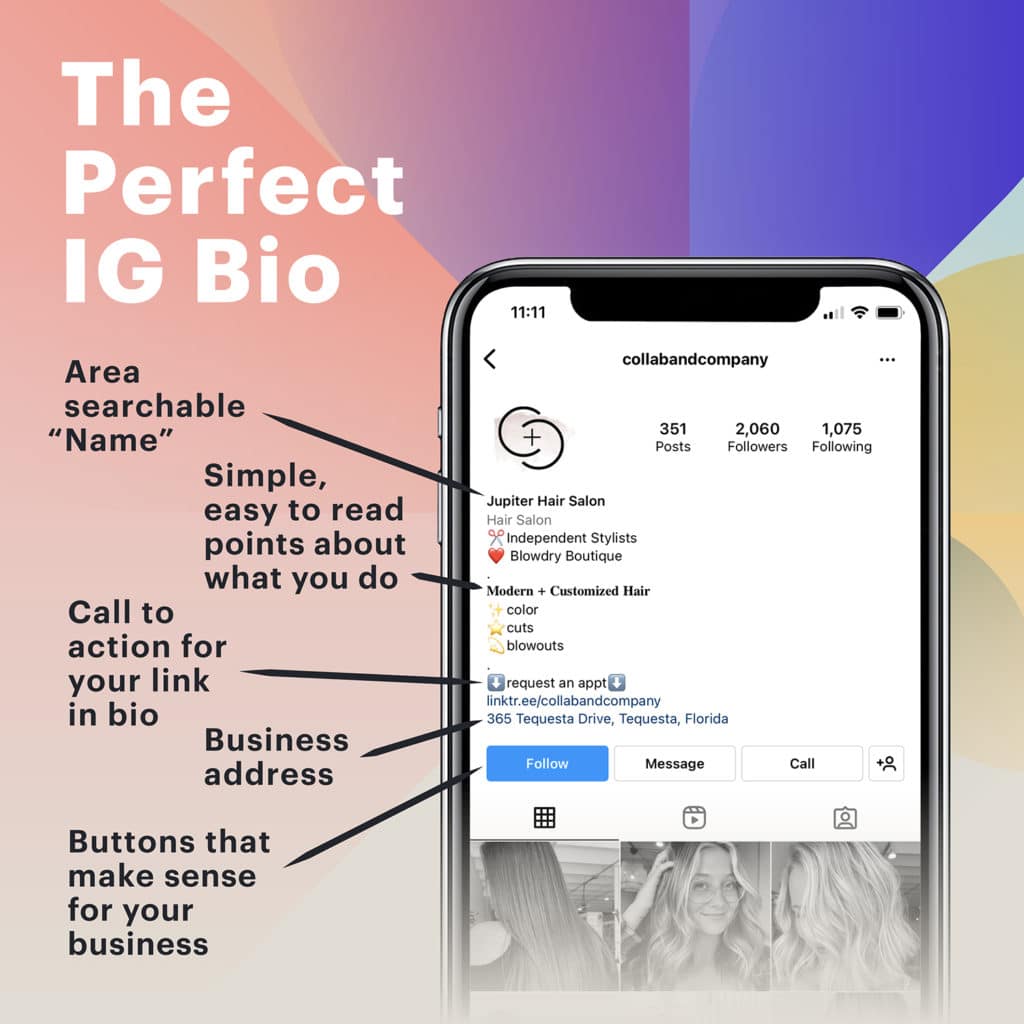
How to Write a Good Instagram Caption as a Hair Stylist
While it’s easy to focus on the visuals on your salon’s social media (as you should!), you can’t afford to sleep on your Instagram captions.
Writing good Instagram captions is a necessary part of your Instagram marketing efforts, and they should be working hard for you.
If you want to get more engagement from people who see your salon captions for Instagram, try these helpful captioning techniques:
1. Ask followers to tag friends.
When promoting your small business on Instagram, never assume readers will see your post and send it to their friends without a nudge in the right direction.
You’ll have to outright suggest it.
Try using a caption that asks followers to tag a friend in a comment to enter a contest you’re running for a free appointment, for example.
2. Lean into the power of the quote.
How many times have you double-tapped on an inspirational quote in your own feed? You know firsthand that words can inspire emotions just as brilliantly as photos.
When you post an eye-catching photo of your work, use positive quotes in your captions that encourage commenting and likes or pick noteworthy sayings that back your company’s core beliefs.
Of course, make certain to properly attribute your quote within your caption, and aim to use quotes that relate to the photo.
3. Give your community involvement some press.
Do you have a presence in your community through service work, partnerships, or other action? Are you passionate about a certain cause?
Show it off on Instagram.
Post photos accompanied by captions detailing your work and tagging the groups you work with. Use the space Instagram gives you to add a heartwarming story to pictures of work that means a lot to you.
4. Host question-and-answer sessions.
Let’s say you keep getting asked the same customer questions.
Why not turn the questions into images and answer them in the captions for your business Instagram?
If it works well, make it routine and ask your followers to DM you some questions to answer in upcoming posts. This could be where that excess character count comes in handy, especially if the questions you get can’t be answered in a sentence.
5. Prompt readers for their comments.
User-generated content, also known as UGC, has become a hot commodity on social media because it possesses an impossible-to-imitate air of authenticity.
Is it any wonder that UGC is almost seven times more engaging than other types of content?
Ask readers to comment about their own experiences with the kind of work you’re showcasing in an image.
6. Challenge followers to be creative.
In addition to comments, photos are another type of UGC. Ask followers to post their own images and use a specific hashtag, and then you can repost that image on your own feed.
You can even put free or discounted services behind this challenge as a contest: the best picture of a bad hair day gets a free cut.
Then, when someone wins the contest, you can use your caption to say why the winner was the best fit for your prompt.
7. Pique viewers’ interest by celebrating sales, special occasions, and more.
Running a booking discount? Post about it on your Insta.
Do you sell products? Try featuring new, updated, or sale-priced items occasionally to spark interest among your followers.
Use your caption as the advertisement: Describe your new offer or discount and ask your followers to click on a link that takes them directly to your offer page.
Your caption should end up looking something like this: “Discount alert! Get $10 off your next styling service if you book in the next two days. Link in bio!”
8. Offer shoutouts to your best followers.
As you track your Instagram engagement rates, make note of the followers who always seem to have your back. Then, repost their pertinent content, using the caption to give credit and explain why you appreciate them.
If one of your clients posted a photo of her new hairstyle after an appointment with you.
For example, you could repost her photo with a comment: “Swooning over [follower’s handle]’s new cut from [your brand name]! We love making you feel ready to take on the world — whatever comes your way.”
9. Pull back the curtain.
How much do your customers know about your day-to-day operations?
Use one of our favorite Instagram caption tricks: Show your true colors to the world with a behind-the-scenes caption revealing your brand’s untold story.
What better way can you illustrate the real-world aspect of what you do than by giving a sneak peek?
10. Have some good-natured fun.
While you’re into storytelling mode with your Instagram captions for business, remember to bring along your sense of humor. People like to laugh or be surprised by clever comedy.
This is where the emojis come in: Use them to make your posts lighthearted and trendy.
Now has never been a better time to get comfortable designing business captions for Instagram. Track your results as you go to figure out what works: Look for higher numbers of comments on posts with specific captions or more followers after you post.
Work those elements into your posting schedule, and you’ll be one step closer to reaping the benefits of Instagram marketing for business.
25 Ways to Increase Engagement and Followers on Your Salon’s Instagram
One of the best ways to build a business and increase engagement on your salon’s Instagram is to post content that speaks directly to your clients.
But another way, of course, is to engage with potential clients in a way that makes them know, love, and trust you.
Let’s dive into how to increase your engagement on Instagram! 👇
Bonus: Don’t miss our guide to getting the best Instagram pictures for your hair or beauty salon.
1. Understand who you are as a stylist first.
What is your forte/specialty? What services do you provide, and what problems do you solve?
(If you don’t know how to market yourself yet, go back to your salon business plan.)
2. Log on every day.
Show up everyday on IG and share content that’s relative to your target client.
3. Be authentic and show people your personality.
People want to know who they’re spending time with.
4. Share photos of yourself working behind the chair.
A blowout, a haircut — whatever your specialty service is.
5. Show how well you connect to clients.
Share videos of yourself working on a client and having the best time.
6. Post before-and-after photos and videos.
Share transformations of your favorite clients. People love a quick Reel!
7. Share those before-and-afters on IG Stories, too.
Take some selfies with your client after their hair transformation and share them on your IG Story. (Be sure to get your client’s permission to share.)
8. Educate.
Share hair care tips, at-home tricks, and ways to maintain your beautiful hair in-between appointments.
9. Create different videos to show off your knowledge.
Educational videos, retail videos on your fave product, and videos that position you as the expert you are.
10. Create content that people want to save.
Education posts, like hair care tips and tricks, are great for that.
11. Write more in-depth and detailed captions.
The days of writing only “mocha chocolate hair color” in the caption are long gone.
Create interesting captions that make people laugh. Make them clever and original! Really walk them through what it is like to be in your chair.
12. Use an engagement strategy for Instagram #hashtags.
Examples: #blondebalayge #shorthaircuts and be sure to use geotags EX: #nychaircuts #njbalayage. Here are some more Instagram hashtag tips.
13. Host a social media contest.
Something light and fun. It could be a selfie contest or a product giveaway.
14. Track your success to plan more content.
Look at insights for your previous posts. See which content your audience engaged with, and then create more content like that.
15. Always interact with your audience.
When you post and someone writes a comment, respond to it. Respond to all the comments you receive. This is huge for creating engagement and attracting new clients.
16. Be active on Stories.
Again! Stories are a great place to showcase more of your personal side. You should be finding ways to share small insights 24/7.
17. Be consistent!
Show up everyday with great, brand-relevant content.
18. Have fun!
Create content that makes people want to spend time in your chair. Be yourself, and don’t take social media too seriously.
(If you need a reminder, listen to Samantha Harman’s class on de-overwhelming Instagram.)
19. Take advantage of all that IG has to offer.
Go Live. Create IGTV content. Share on Stories. Create Reels. Here are my tips on how to use each type of content.
20. Stay true to you and your salon brand.
As a hair stylist, you’re uniquely you. Your Instagram page should represent that brand you’ve built.
21. Mimic your highest-performing posts.
Look at your top-performing posts. Is there a common theme there? Repeat that same technique for future posts!
22. Promote posts across different social media platforms.
Just because a client follows you on Facebook or TikTok doesn’t mean they follow you on Instagram. Share your posts across all your social media platforms.
23. Try Instagram’s Collab posts.
Instagram has a feature that allows users to “collab” with others. This means the post appears in your Feed, as well as the user you collaborate with. It could be a fellow beauty pro, hair influencer, or industry leader.
24. Always include a Call-to-Action button.
Call-to-Action buttons (or CTAs) — like a Book Now button — is a great way to increase engagement. Ask for advice or recommendations from your users, and encourage them to respond there on the post.
25. Share previews of something big coming down the road.
Got a promotion coming up? Or a fun collaboration with another top Instagramer?
Give your Instagram followers a little hint at the excitement to come!
The Best Hashtags for Hair Salons and Stylists
Studies show small business hashtags — for hair stylists, salons, beauty experts, or fitness pros — can increase Instagram engagement by up to 12.6%, and it costs nothing to add them to your posts.
If you want to promote a general salon service, try mixing branded tags with the most popular makeup and beauty hashtags, such as:
#BeautyBasics
#FreshFaced
#InstaBeauty
#MakeupLife
#NaturalBeauty
#NaturalLook
#OrganicBeauty
If you want to promote a skincare treatment for acne or anti-aging, mix in your small business hashtags with popular skincare tags such as:
#Acne
#AntiAging
#ClearSkin
#GlowingSkin
#HealthySkin
#NaturalSkincare
#SkincareTips
Hairstyling and hair salon services can appeal to a range of people: men, women, nonbinary people, children, and more, not to mention people with different textures and styles of hair to begin with.
Add a few hashtags like #CurlyHair or #NaturalHair to signify the type of services you offer.
Once you find the best hashtags for your business specifically, add some more general hashtags like these:
#EasyHair
#GoodHairDay
#HairArt
#HairCare
#HairGoals
#HairOfTheDay
#InstaHair
The Best Social Media Tools for Hair Stylists & Salon Owners
- Hootsuite
- Later
- Canva
Hootsuite
Hootsuite is a social media management software that works kind of like an assistant.
Their goal? To give business owners the ability to manage their social media all in one place.
Facebook, Instagram, Twitter, Pinterest — you name it!
With Hootsuite, you can schedule and post content to all your social media accounts, track how well your posts are doing, and give a little “boost” to the content that’s doing well.
They even have a digital calendar where you can view all your scheduled and published content together!
One of the biggest ways they can help salon owners boost their social media presence is by offering “actionable insights on the best time to post — without the heavy data crunching.”
Instagram and TikTok
Hootsuite is full of features to help improve your Instagram or TikTok presence.
Build your posts and schedule them directly in Hootsuite, without worrying about logging into your social accounts to build the post.
- Can you post directly to Instagram from Hootsuite? Yes! ✔️
- Post reels and other video content directly? Yes! ✔️
- Post Stories directly from your Hootsuite account? Yes! ✔️
- Can you schedule TikTok content, too? Yes! ✔️
What is their most popular feature?
Without a doubt, Hootsuite’s most popular feature is the ability to post the same posts on all your social media profiles at the same time.
To do this, Hootsuite automatically optimizes your post to fit on your different platforms. Which is huge for salon owners!
This gives you more time in your day to focus on your clients — instead of carving out time in your schedule to create and post across your different social profiles.
How much does Hootsuite cost?
Hootsuite has four different subscriptions, which depend on your needs and the amount of users on the account.
Professional: $129/month
Professional accounts are for single users, so if you’re a solo hair stylist it could be just what you need!
You also get to connect up to ten social profiles, unlimited posts, post scheduling, and an inbox to manage all your DMs in one place.
Team: $249/month
Team accounts allow up to three users and 20 social accounts.
On top of everything you get with the Professional account, you can also control roles and permissions for each user and assign posts to specific team members.
Business: $739/month
Business accounts allow up to five users and 35 social accounts.
You get everything that comes with the Professional and Team accounts plus approval workflows, inbound/outbound tagging, a content and asset library, and access to Hootsuite customer support.
Enterprise: Custom pricing
The Hootsuite Enterprise account is the top shelf of subscriptions.
It’s meant for bigger businesses (like salon franchises) with a ton of users and social media accounts to manage.
It comes with all the tools Hootsuite offers, and since each Enterprise account is a little different (based on users and social accounts), you need to chat with Hootsuite directly to figure out the right price for your business.
Does Hootsuite offer a free trial?
For the Professional and Team subscription levels, yes, Hootsuite offers a free 30-day trial.
For the higher-tiered subscriptions, they offer a free demo.
Later
Later is all about making social media management easier on you and your salon business.
They offer the tools you need to plan, manage, and execute your salon’s social media strategy.
Plus, they offer a link in bio tool for nearly every social media platform out there.
Their big goal? To save you time and grow your business.
Want to plan out a month’s worth of social media content all at once? Later has you covered.
What is their most popular feature?
Later has some seriously robust features to boost your salon’s social media game, but one of their handiest features is the Hashtag Suggestions tool.
With Later’s Hashtag Suggestions tool, you can search for words related to your post, and Later uses an algorithm to pull up 30 of the most relevant hashtags you should include.
This leads to more engagement from clients and helps your content find a wider audience.
Does Later support TikTok?
Yes! Later has the tools to support your TikTok creativity.
Like Later’s integrations with Instagram or Facebook, you can schedule, auto-publish, and build customizable links with TikTok.
How much does Later cost?
Compared to Hootsuite, Later is definitely on the less expensive side.
They offer three different subscription options — Starter, Growth, and Advanced — each with a free 14-day trial.
Starter: $18/month
The Starter subscription level allows one user and one social set, which they define as six social profiles.
You also get a customizable link.in bio page and access to collaboration tools for creators.
Keep in mind: At the Starter level, you’re limited to 30 posts per social profile. Plus, there’s a three-month limit to data as well, so your analytics will only go back three months.
Growth: $40/month
With the Growth subscription, you’re allowed up to three users on the account and up to six social sets.
You’re able to post up to 150 posts per social profile and view analytics as far back as one year.
At this level, you get everything that comes with the Starter package, plus team and brand management tools.
Advanced: $80/month
The Advanced subscription level allows up to six users and six social sets and… unlimited social posts!
You get access to everything in the lower packages, plus access to Later’s live chat support.
Canva
Canva goes hand-in-hand with social media management software like Hootsuite and Later.
But think of Canva more as the creative side of social media marketing in your salon.
Canva is a one-stop shop digital design tool to help you create beautiful and engaging social media posts — which is crucial for growing your salon’s brand and for booking more clients.
With Canva, you can easily make professional designs to share.
Their ready-made templates and treasure trove of quality images makes building quality content a breeze!
What are some of Canva’s best features?
Covering everything from Instagram and Facebook posts to YouTube ads and photo editing, Canva is full of tools to help boost social media engagement and let your creative side shine.
- Build your own Facebook Ads using their templates
- Edit video for TikTok, YouTube, or your Instagram Stories
- Create Instagram Stories using their built-in designs
- Choose from thousands of Stories templates
How much is Canva?
If you’re wondering, is Canva free? Yes, Canva offers a completely free version.
From there, they also have two paid subscription levels, depending on your needs.
Canva Free: $0
Canva Free is just the basics, but the basics come with a ton of tools to help boost your salon’s social media presence.
The best news? You don’t need a design degree to create your own professional-level graphics and images.
You could even create your business logo or design assets for your website.
Canva Pro: $119.99/year
Canva Pro is for entrepreneurs who want unlimited access to premium content and special tools to help grow their brand.
On top of the thousands of free templates, you also get access to:
- Brand-building kits with logos and fonts
- Dedicated folders for specific projects
- Magic Resize tool to resize your designs
- Cloud storage (1TB)
- 24/7 customer support
Canva for Teams: $149/year (for up to five users)
Canva for Teams is for larger companies that need to collaborate on projects.
On top of everything you get in the Pro subscription, you also have access to more team-friendly tools, such as team reports and the ability to choose which tools team members have access to.
Why Are Hootsuite, Later, and Canva Good for Salons?
At the end of the day, running a salon takes a lot of hard work and, of course, time.
Social media management and design tools, like Hootsuite, Later, and Canva, give salon owners more time in their day to focus on what they do best: caring for their clients and growing their business.
With Canva, you can easily — and more efficiently — design Instagram or Facebook Stories or build a professional-looking graphic to match your weekly salon pro tip on social media!
(Hey, it’s all about your clients, right?)
Then, with the right social media management tools, like Hootsuite or Later, you can plan your social media calendar and set up automated posts — all in one place!
3 Biggest Social Media Tips for Hair Stylists & Salon Owners
#1 Set Your Instagram Brand Vision and Strategy
Once you’re set up with an optimized business account, don’t just start posting willy-nilly.
You need to set up a smart social media strategy, so every post is working for you to gain more followers and turn those followers into customers.
Identify Your Audience
To define your target audience, start by asking yourself who you want to reach with your posts.
Who already buys from you?
Or, if you’re just starting out, who do you want to buy from you?
Consider:
- The age and gender of your ideal customer
- Your ideal customer’s goals (If you’re a personal trainer, do you want clients who want to lose weight or are training to run a marathon? If you’re a hairstylist, are you looking for clients interested in cuts or specific color treatments?)
- The interests of your ideal customer (Are they fashion-forward shoppers hoping your haircuts will make them look like the models they already follow? Are they down-to-earth yogis seeking inspiration?)
Next, research your competitors’ accounts.
Who are they targeting?
What are they doing to get their ideal customers’ attention?
Once you answer these questions, you get a clearer sense of the content you should be posting, from sharable inspirational quotes to stylized product pictures.
Think Like Your Client
To check that your brand strategy is on point, put yourself in your potential client’s shoes.
Consider the path customers take towards booking or buying a service: Seeking out services, researching different business, and booking.
That research phase is key. Ask yourself:
- Would I choose to book this service?
- Does this feed represent my business?
- Does my business look like a valuable resource?
Define Your Posting Schedule
Consistency is critical.
There’s no real rhyme or reason to what time of day posts garner the most engagement, so you’ll need to experiment.
But…
What’s most important is that you post regularly to stay top of mind to your customers.
Pick a time every (other) day to post, and set reminders so you don’t forget.
#2 Optimize Your Instagram Brand’s Profile
Now that you have your Instagram business account set up, you need to optimize your profile, so potential customers can find out everything they need to know about your business.
As you optimize your profile, you can follow Instagram’s Brand Guidelines to guide you!
Keep Your Name Consistent
This might sound obvious, but your Instagram handle should be the name of your company—not your name, or something else entirely.
The name of the game here is brand consistency. You want to be easily findable and recognizable.
Pick Your Profile Picture
Your logo is a solid choice for your profile picture. It’s recognizable and unique.
Instagram crops profile pictures into a circle, so make sure your logo is fully visible.
(There’s nothing worse than a cut-off profile picture. It’s a surefire signal that you’re not professional.)
Upload a square picture, and resize in the app (or with other technologies) until the entire logo fits.
Craft Your Bio
You bio is critical to getting potential customers’ attention and establishing your brand.
With 150 characters to work with, you need to be strategic and intentional.
Incorporate your brand’s personality and quirks to stand out, and don’t be afraid of emojis.
Website Links
Instagram doesn’t let you post clickable links anywhere but in your bio, so this is the place to include a link to your website.
If you post frequent blog posts or links to events, consider setting up a Linkt.ree account, which allows you to post multiple links to your bio.
Contact Info
Make sure that your contact information is up-to-date: Booking link, phone number, address.
If people can’t find you, they can’t book you.
Instagram Call-to-Action Buttons
A call-to-action is exactly what it sounds like: an invitation for users to do something.
For example, potential customers could click Book Now on your profile and set up an appointment through your scheduling software.
To set up an Instagram Call-to-Action:
- Tap Edit Profile
- Tap Contact Options
- Tap Add an Action Button
#3 Take Professional-Level Photos With a Consistent Aesthetic
Without stunning visuals, you might as well delete your account. But before you whip out the camera, you need to define your overall look.
How to Define Your Visuals
- Ask yourself what would best demonstrate what you have to offer? A portfolio of haircuts from your happy clients? Yoga poses you teach in your private sessions?
- Pick your color palette. You want to keep this relatively consistent.
(Think: cool colors like blues and grays versus warm colors like reds and yellows, outdoor shots versus indoor, or saturated hues versus lighter shots) - Use the same filter every time. If you use one at all (pick the sublest one you can find), stick with it across all of your pictures.
You don’t need a fancy camera to level up your content—it’s totally possible to take professional-looking pictures with your phone.
How to Take Better Pictures for Your Salon’s Instagram Feed
- Use natural lighting as much as possible—especially early in the morning or just before dusk when the light is optimal.
(Avoid the brightest parts of the afternoon when the sun is directly overhead.)
If you’re taking client photos, try to take your client outside, and if you’re indoors, keep the window behind you so the light can stream in without washing out the subject. - Be aware of complicated backgrounds that can make photos look busy and confusing.
If you’re looking to post client photos, consider a simple background you can use consistently, like a brick wall.
You could use also applications, like Picsart, to efficiently remove photo backgrounds. - Avoid the urge to over-edit your photos.
Lightening up pictures is a great idea—adding a faded filter to make photos look like they were taken on an old-timey camera is not.

Social Media Marketing 101
Deep-dive into trends, tools, and hashtags that will take your brand – and small business – to the next level.
Get the Guide