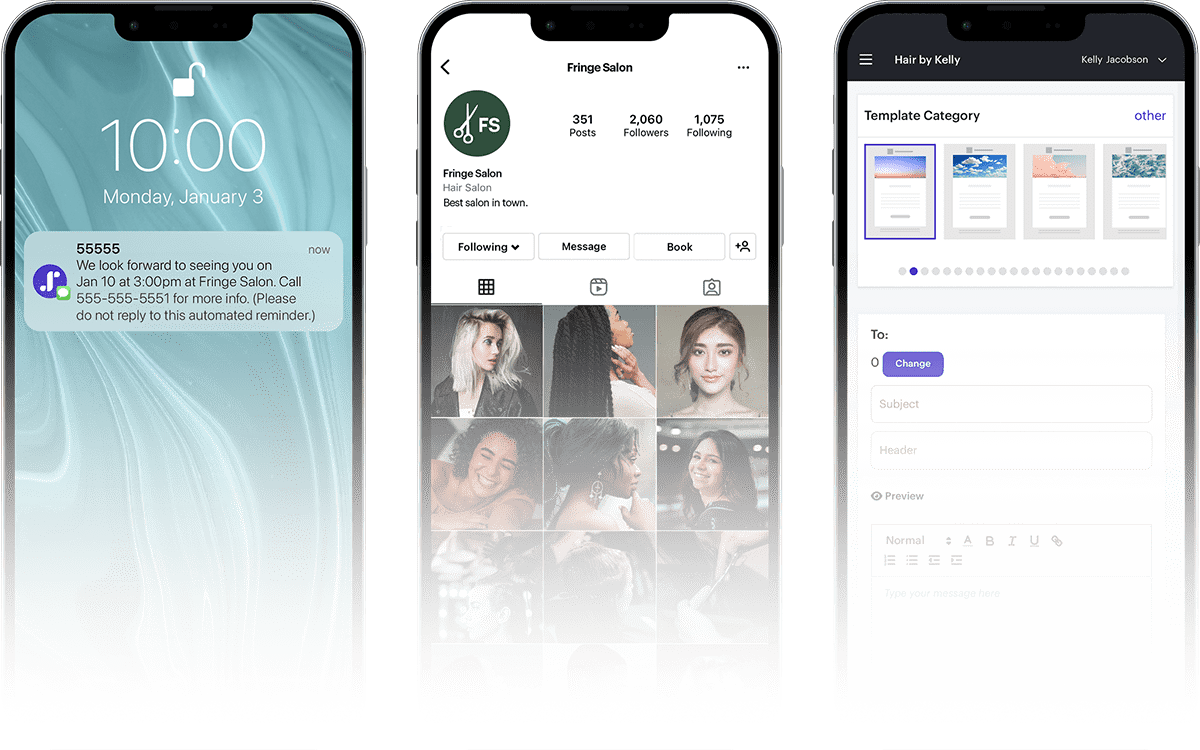
Appointment Scheduling Software Features
The Scheduling App for Your Business
Schedulicity is the leading scheduling software for hair, beauty, and wellness businesses.
Start with a 14-day free trial:
Appointment Scheduling Features
-
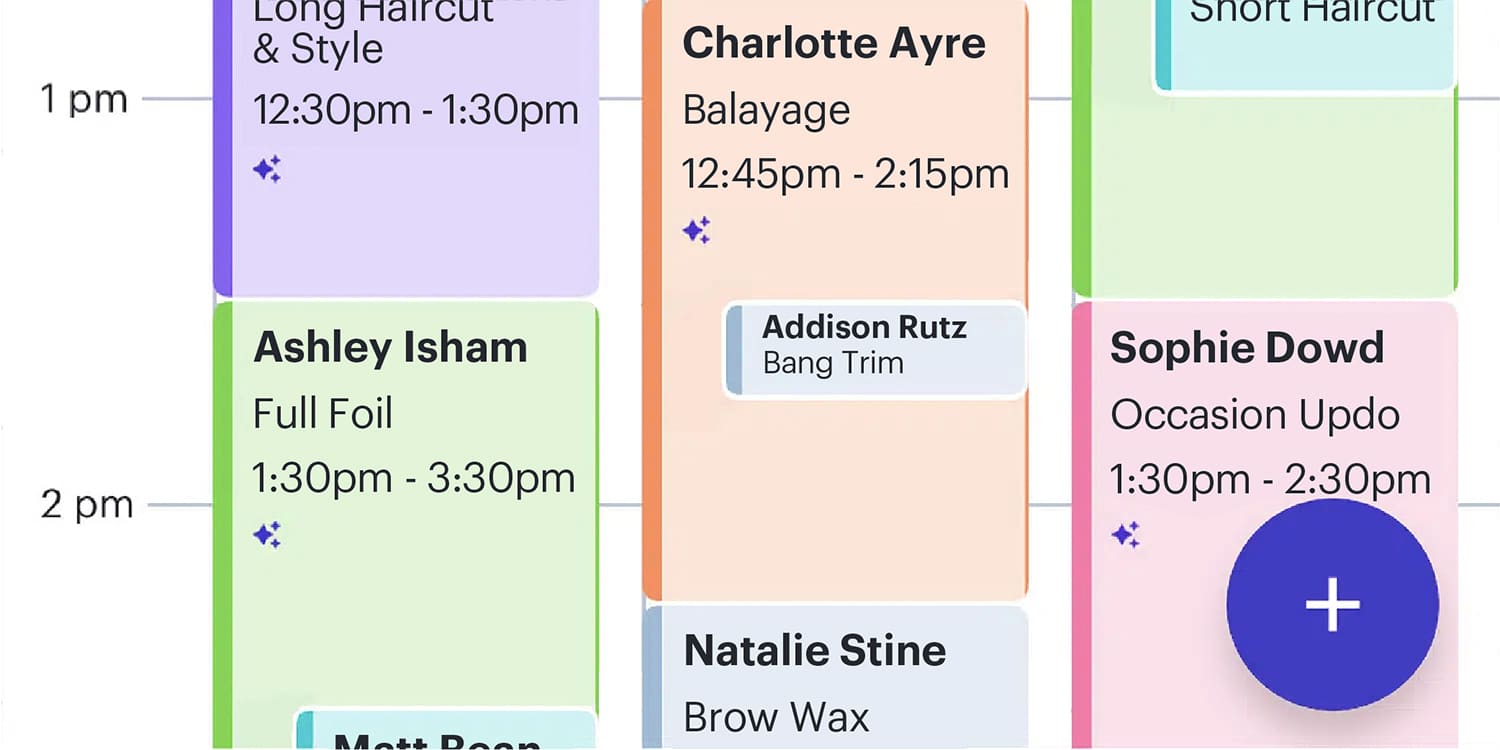
Calendar Management
Use a color-coordinated calendar for appointments and classes.
-
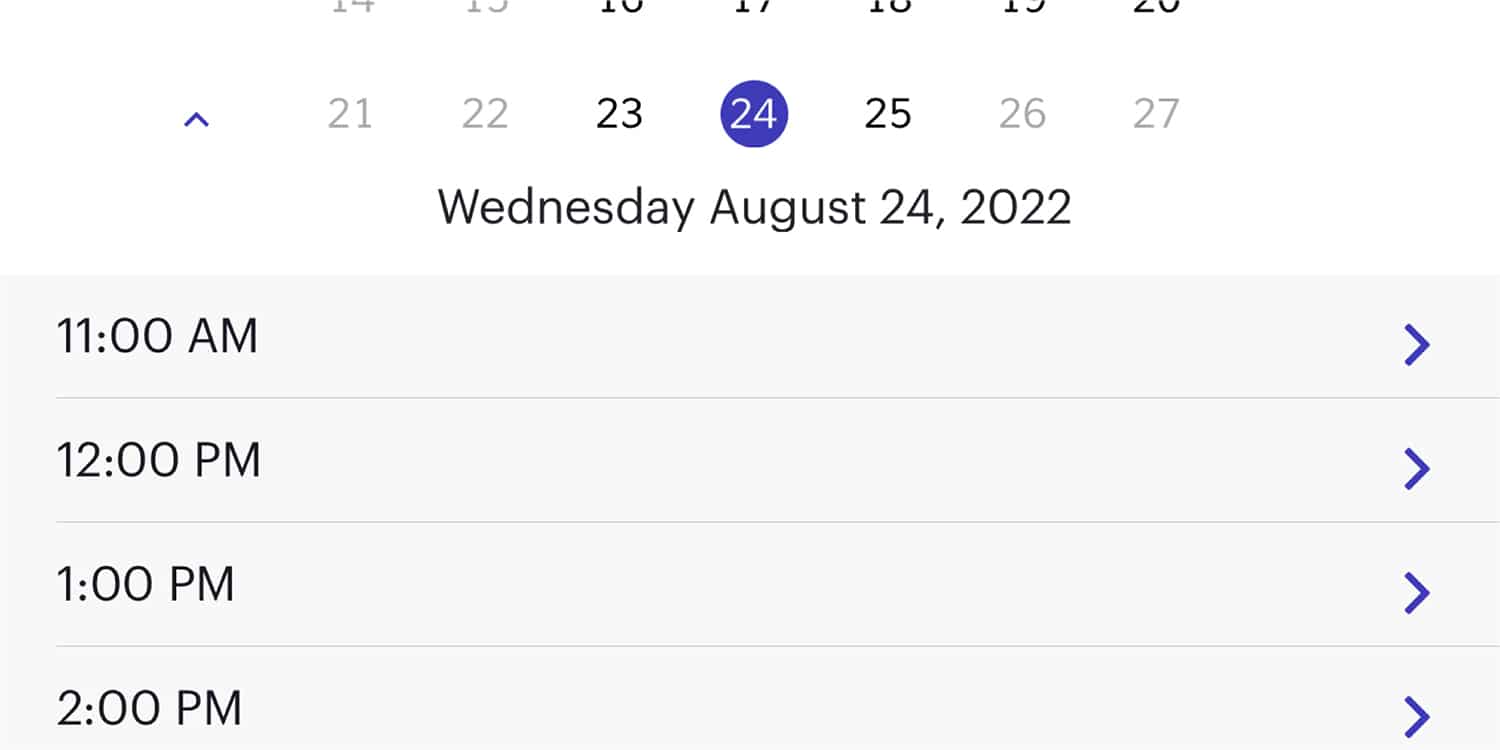
Client Booking
Clients can view your availability and book their own appointments (or reschedule) for free.
-
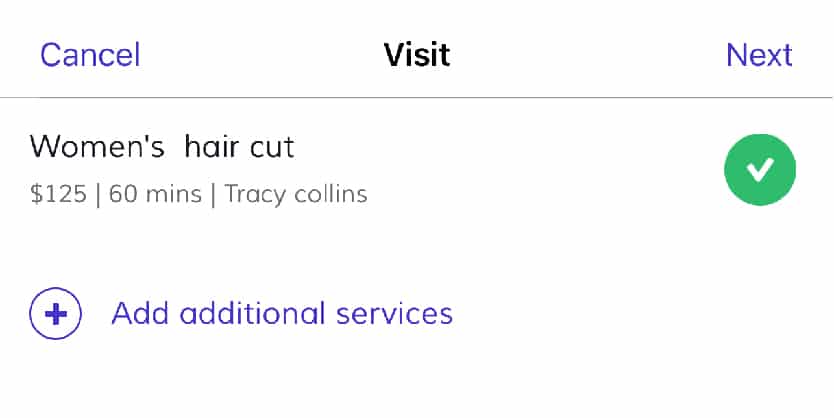
Appointment Scheduling
Clients can book multiple services or providers at once, or you can schedule them.
-
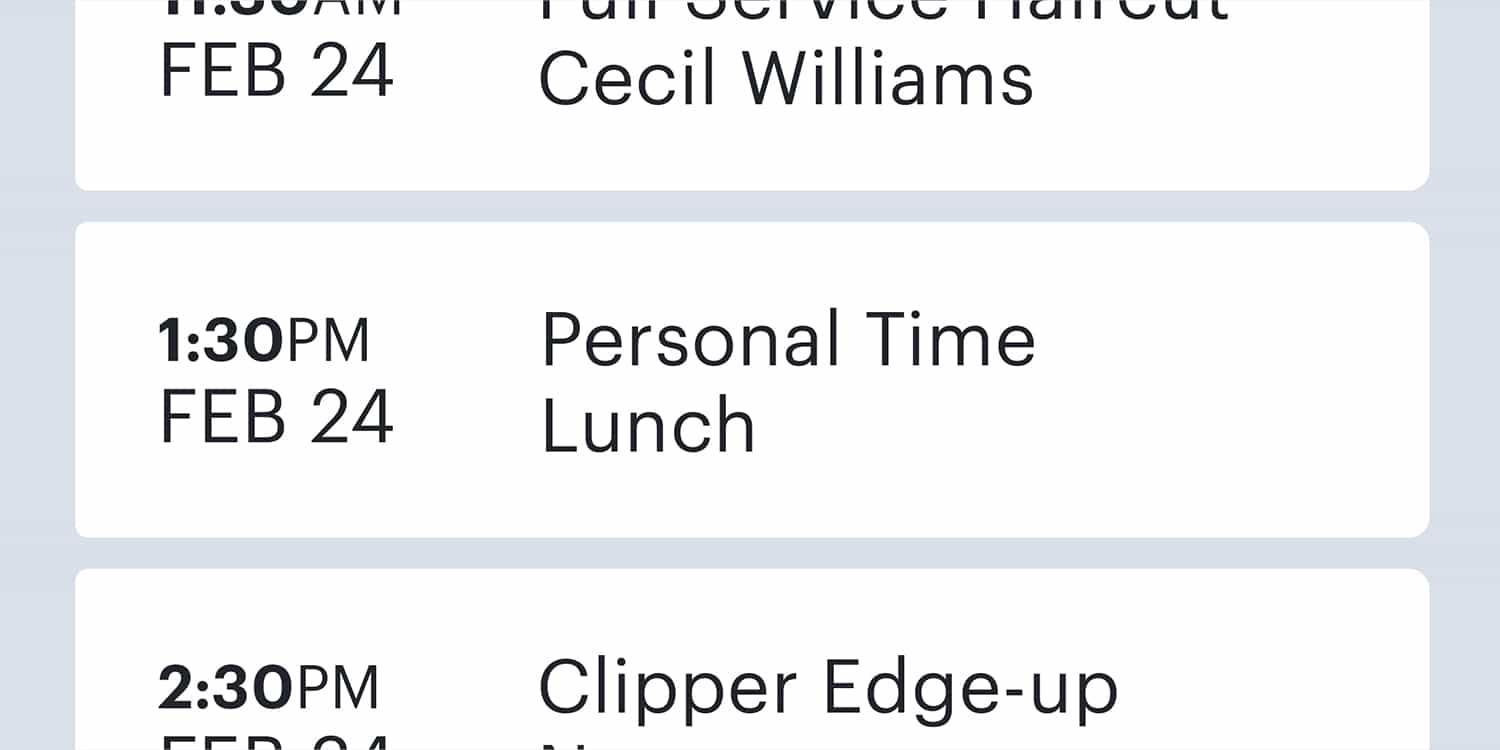
Personal Time Off
Schedule time off, and enjoy no booking outside business hours.
-
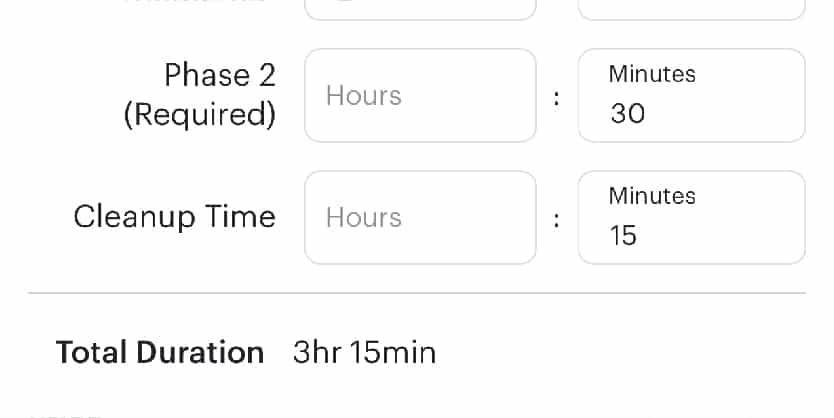
Customized Hours
Customize your schedule based on how long services take, add clean-up time, and more.
-
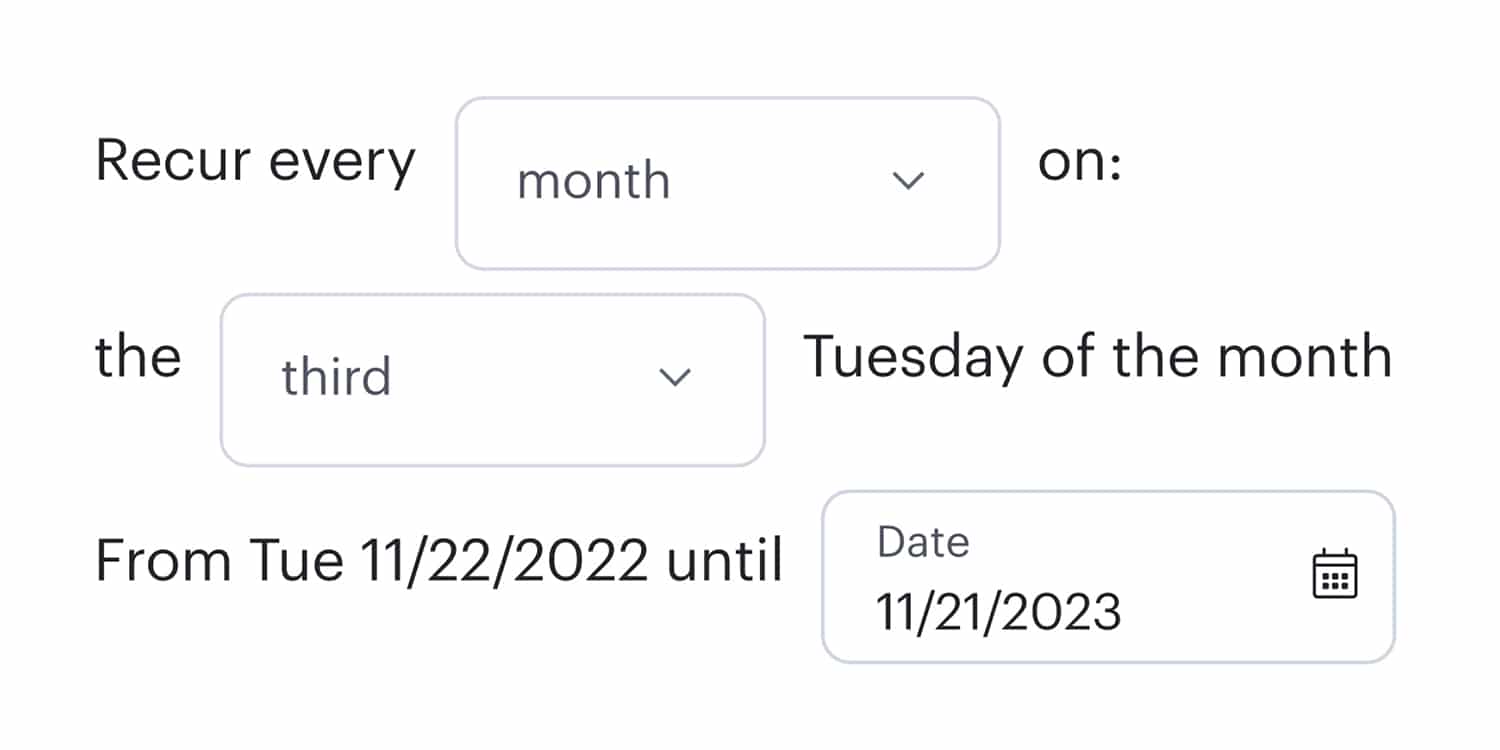
Rebooking
Use our auto-rescheduling and recurring appointment tools.
-

Scheduling Policies
Control when, where, and how you’re booked.
-
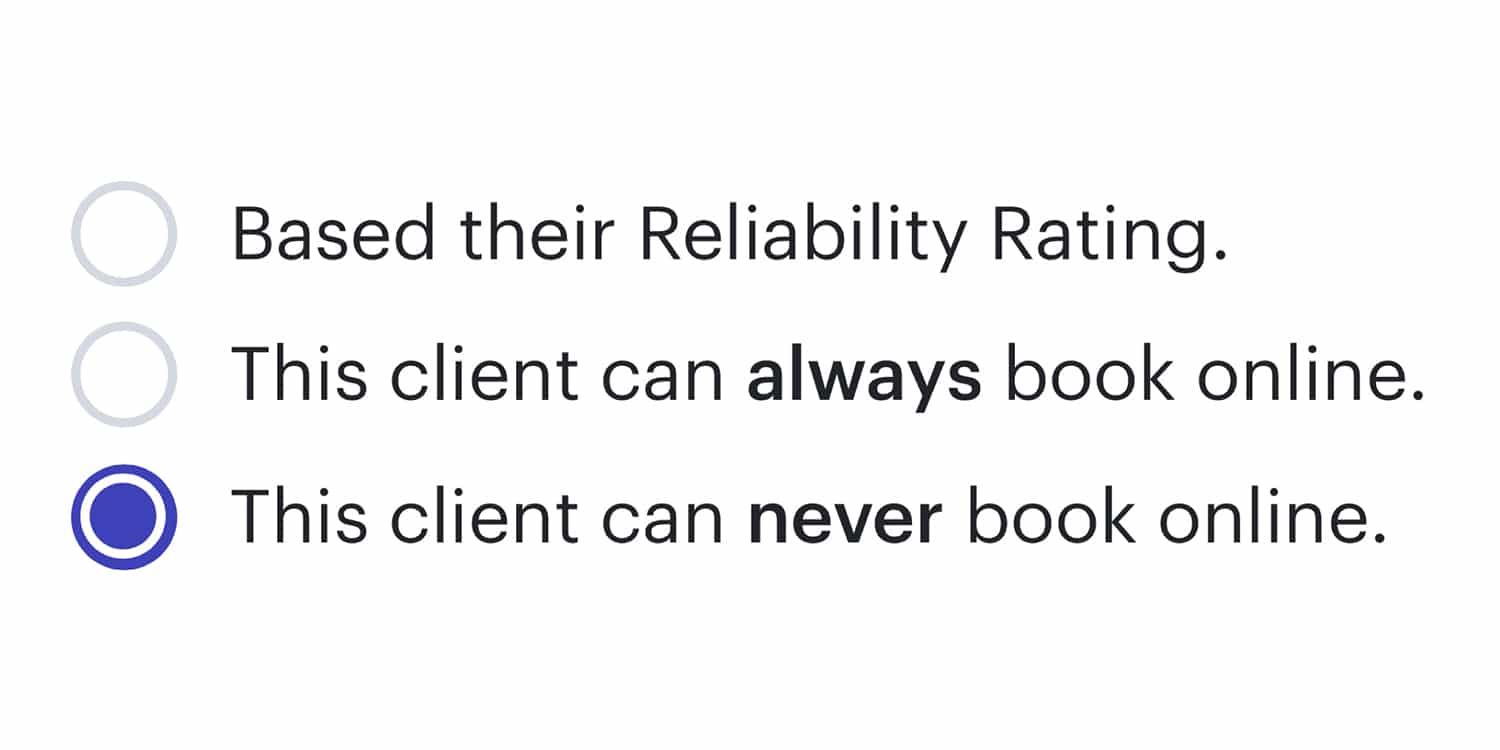
No-Show Reduction
Block repeated no-shows and unreliable clients from booking.
-
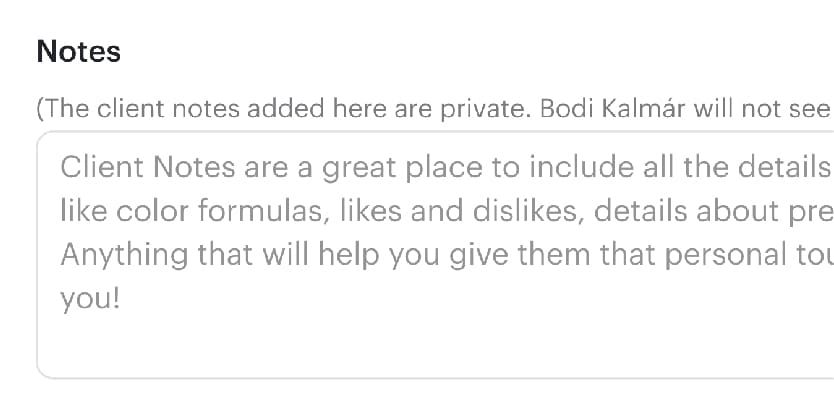
Client Notes & Photos
Take client notes, add a photo, and adjust their preferred pronouns in their profile.
-

SOAP Notes
SOAP notes can be tied to appointments and accessed through an appointment or through a client’s profile.
Disclaimer: The SOAP notes feature in Schedulicity is not HIPAA-compliant.
-
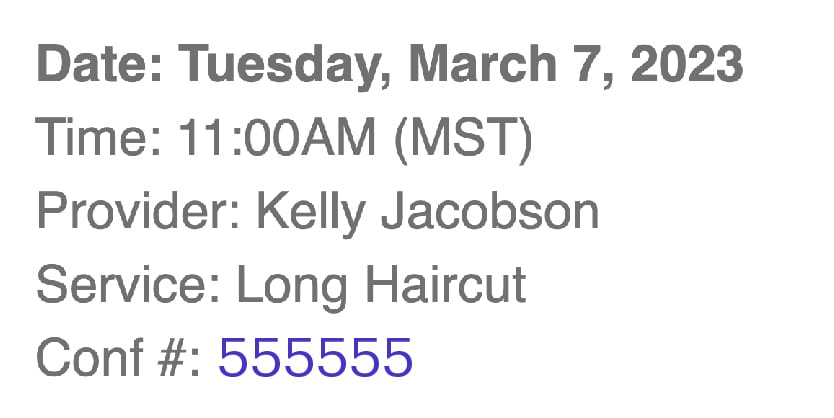
Booking Notifications
Get notified via email or text when you get a new appointment, cancellation, or waitlisted client.
-
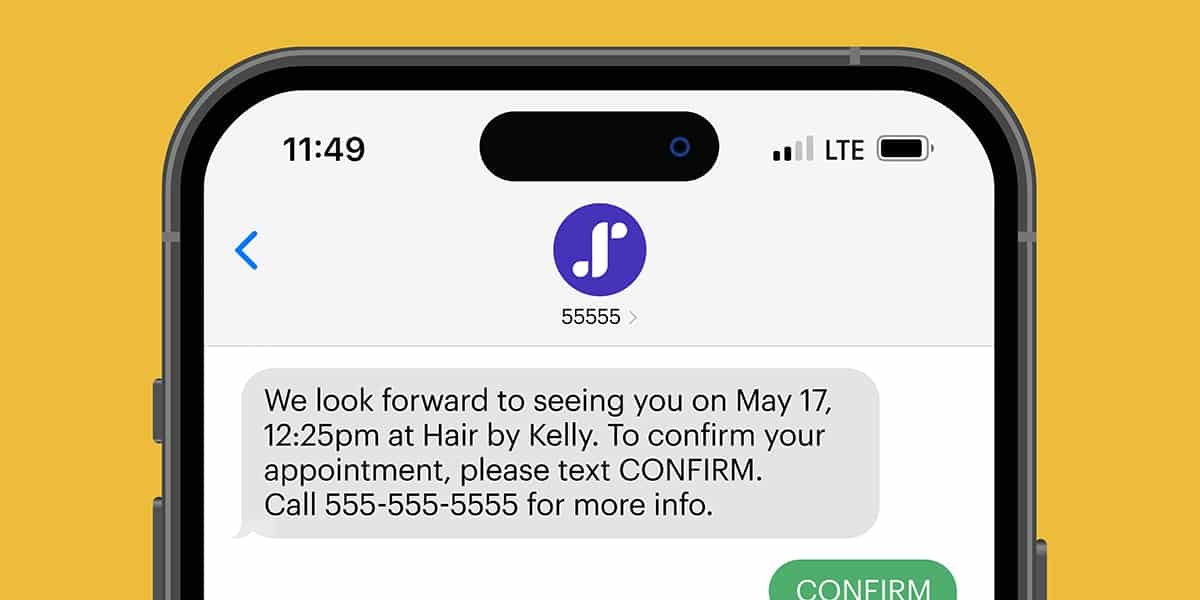
Appointment Confirmation Texts
Clients can confirm their appointment via text. A ✔️ will display on your calendar once confirmed.
-
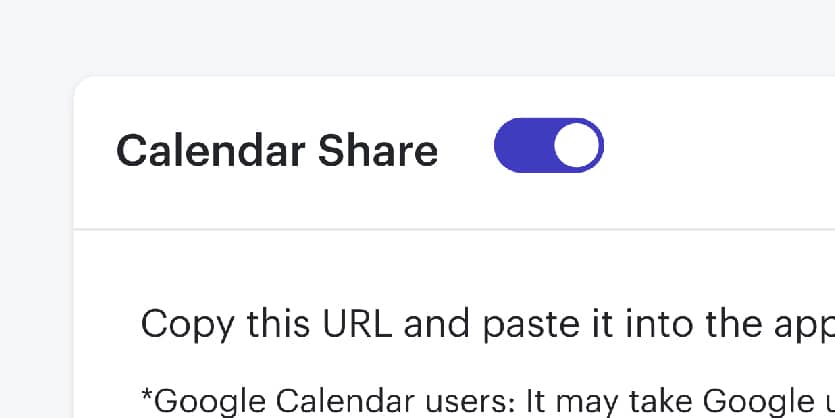
Calendar Sync
Share your Schedulicity calendar with Outlook and Apple calendars.
-

Two-Way Google Calendar Sharing
Appointments and personal time on your Schedulicity calendar will show up on your Google Calendar — and vice versa.
-

Reserve with Google Integration
Put your Schedulicity booking link in front of millions of potential customers who are searching for businesses and services through Google Search & Maps.
Marketing for Small Businesses
-
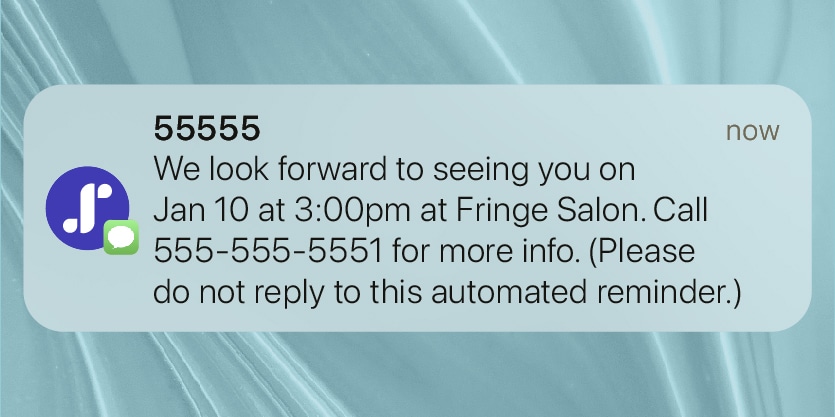
Appointment Reminders
Send appointment reminder texts + confirmation emails and texts to clients.
-
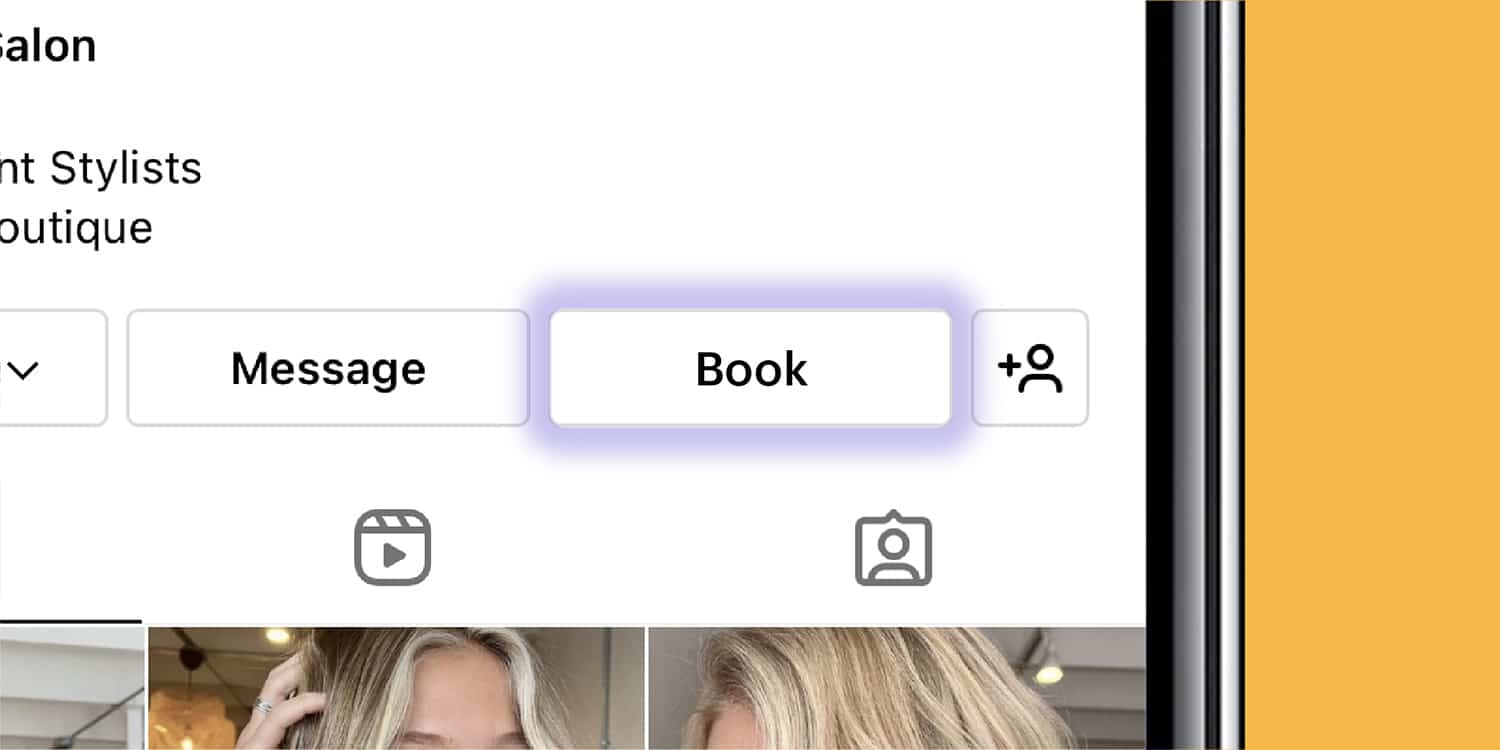
Booking Integrations
Add a Book Now button for clients to schedule appointments from Instagram, Facebook, or your website.
-
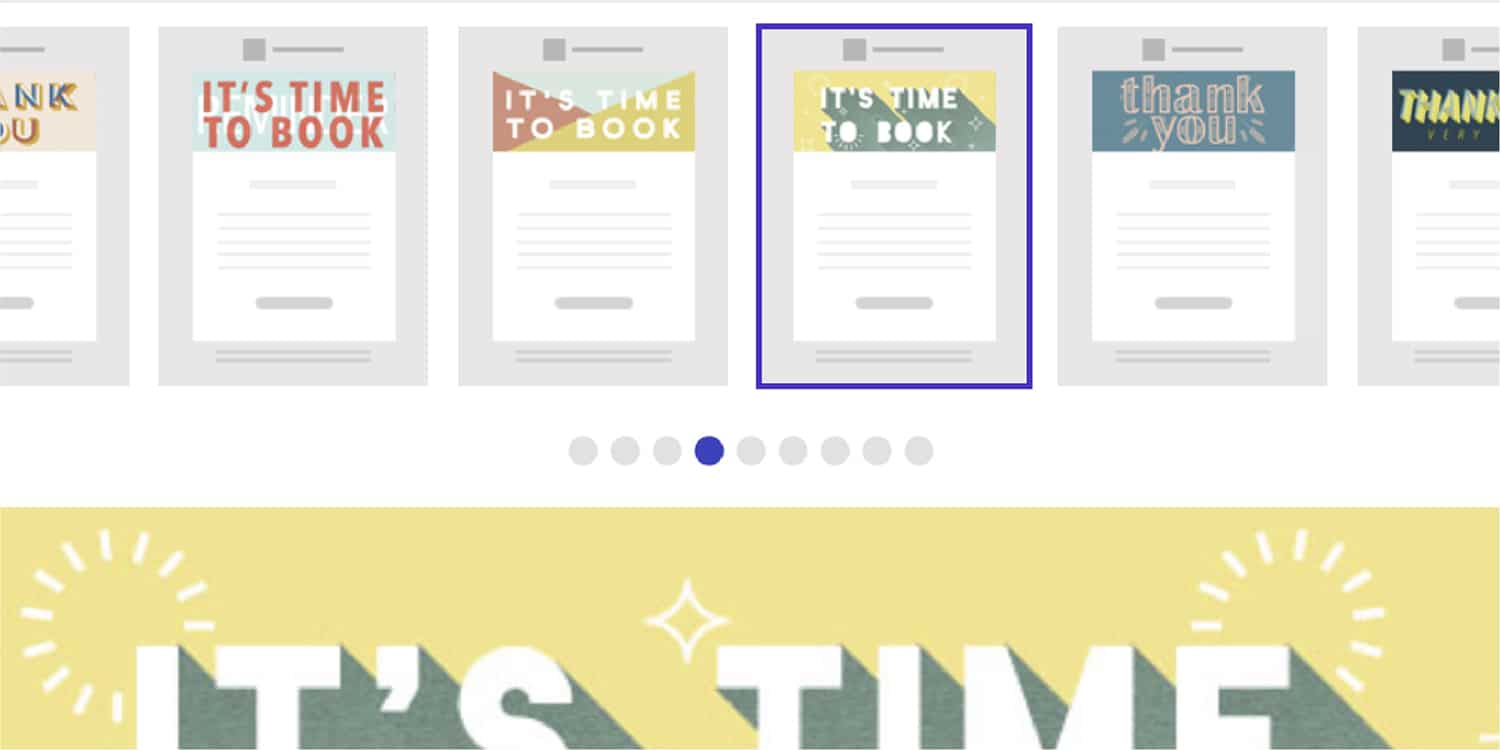
Email Marketing
Customize and automate email templates for every occasion.
-
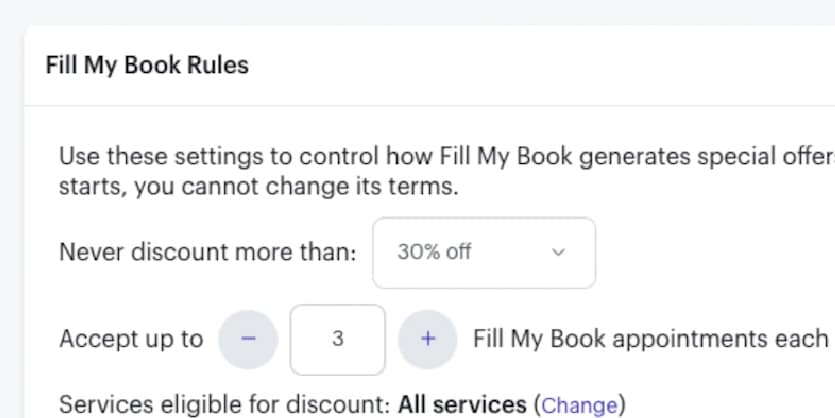
Fill My Book
Automatically fill awkward gaps in your schedule.
Payment Processing for Small Businesses
-
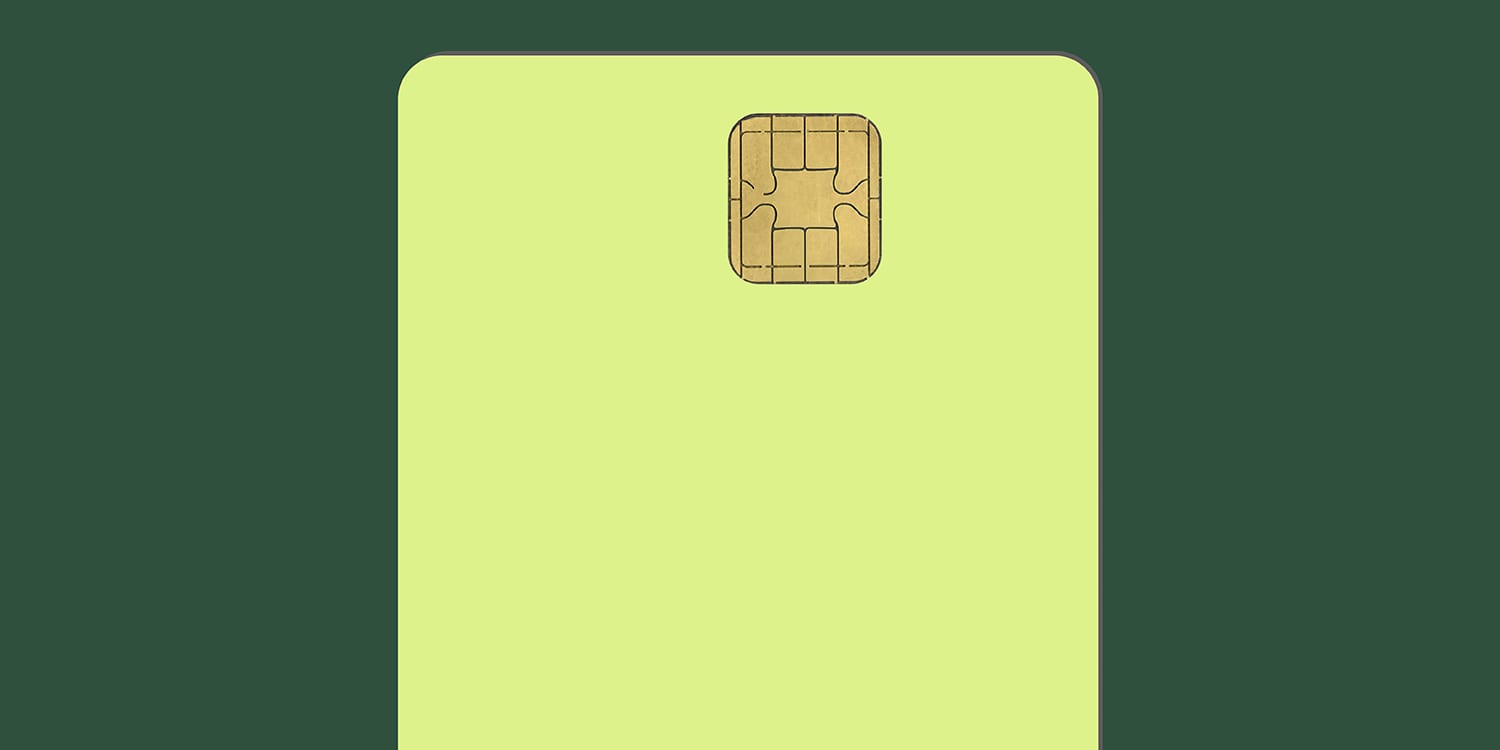
Payment Processing
Get a low rate for every transaction, plus no hidden or annual fees.
-
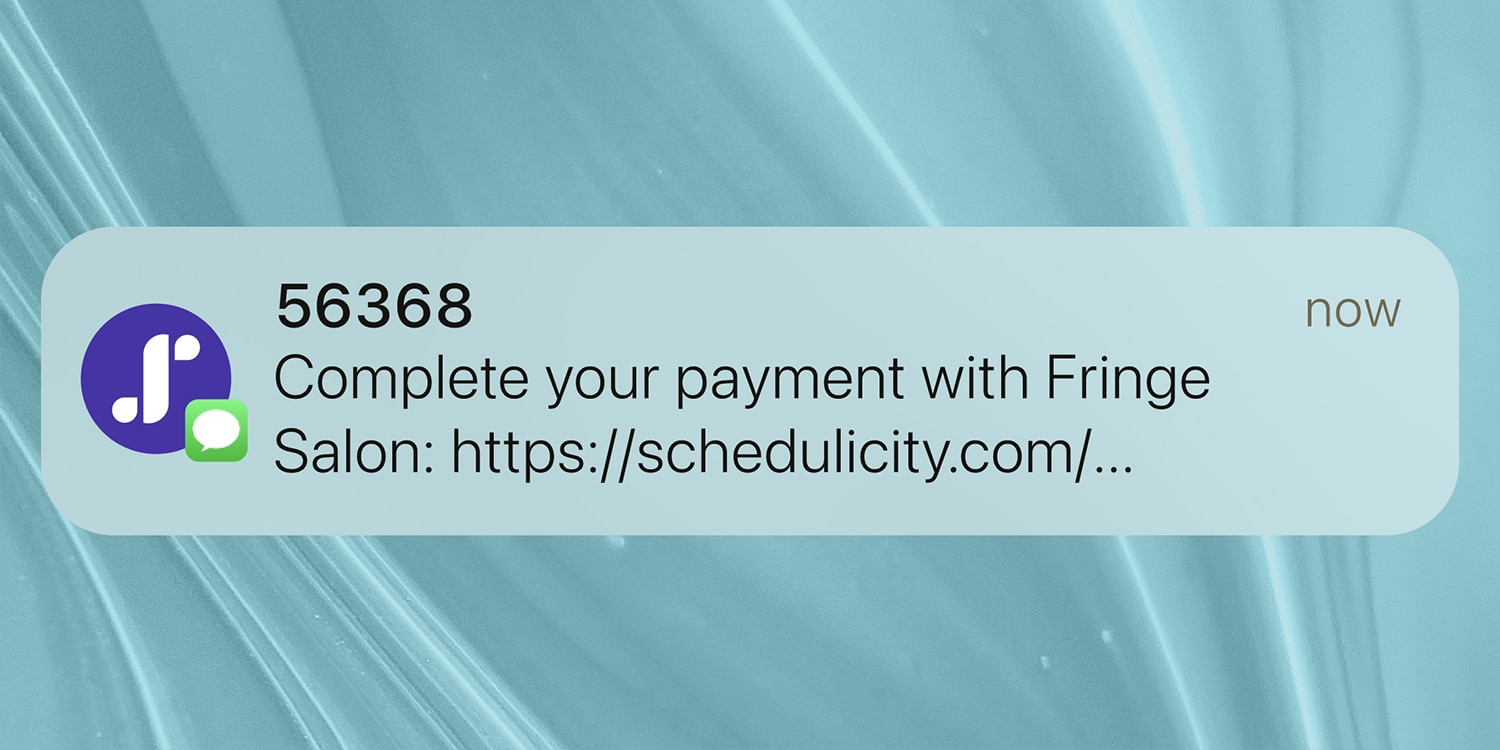
Contactless Payment & Tipping
Send the bill via text or QR code to your client’s phone for a more discrete, faster checkout.
-

Payment Policies
Set up deposits, card-on-file, prepayments, and discounts. Clients must acknowledge your payment policies before booking.
-
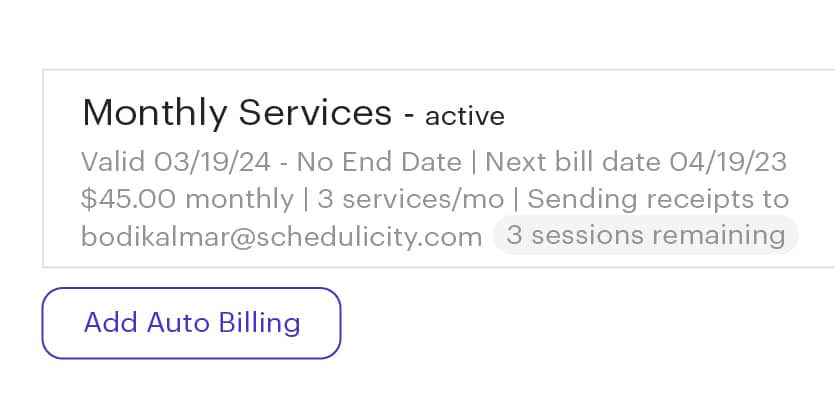
Auto-Billing
Set up subscriptions, memberships, or recurring appointments.
-
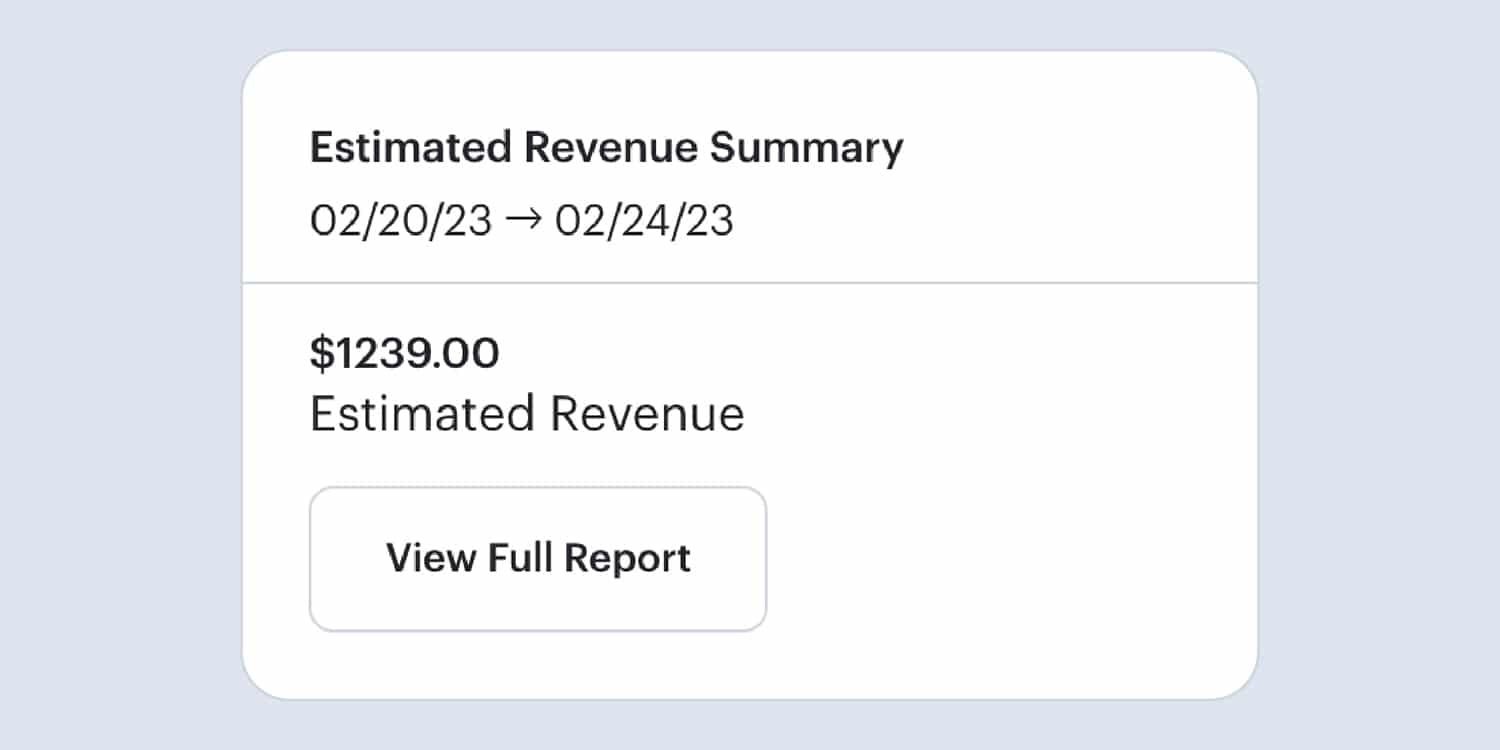
Reports
Support payroll, run attendance, view sales, and more.
-

Customizable Tipping Options
Set your own custom tipping amounts to display during the client checkout process.
Sell Products with Inventory Management
-

Manage Product Listings
Add, edit, or delete products; customize the description; and add a tax if needed.
-
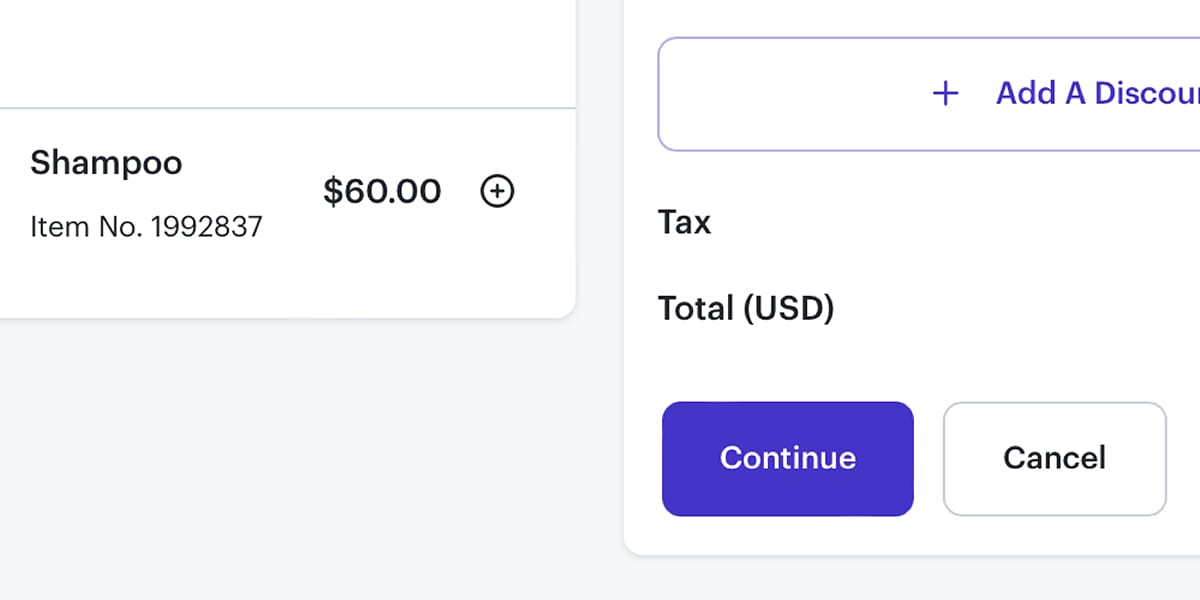
Quick Checkout
Add a product to your client’s appointment at checkout or make it a separate purchase.
-
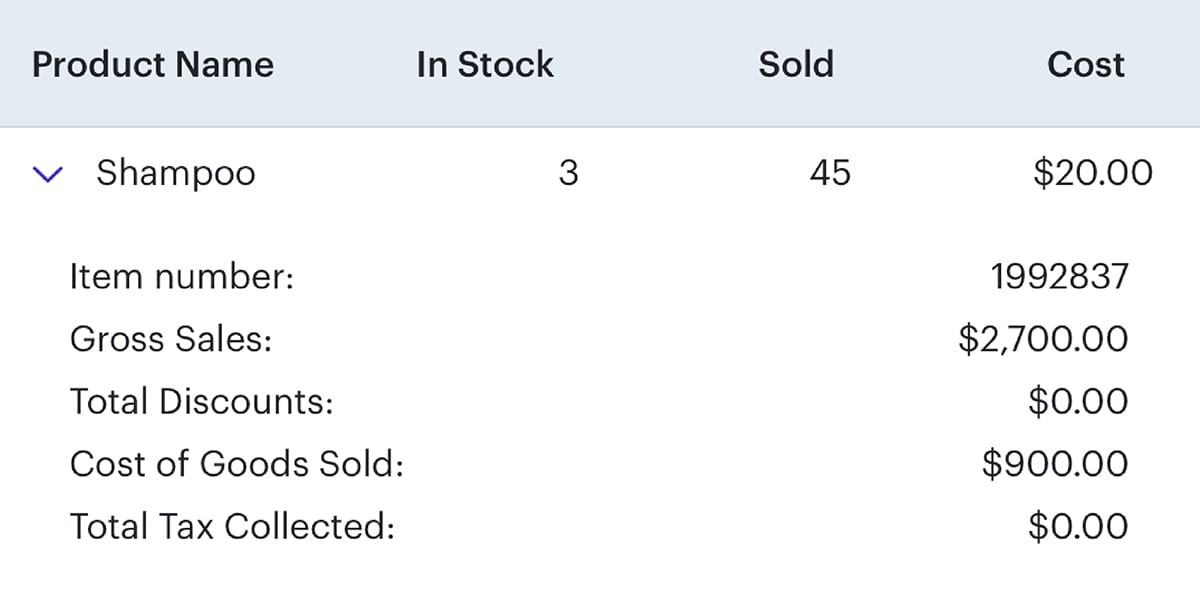
Track Inventory
Run a product report to check if something is in stock, which items have sold, what taxes apply, total net sales, and current profit totals.
Class & Group Scheduling Features
-
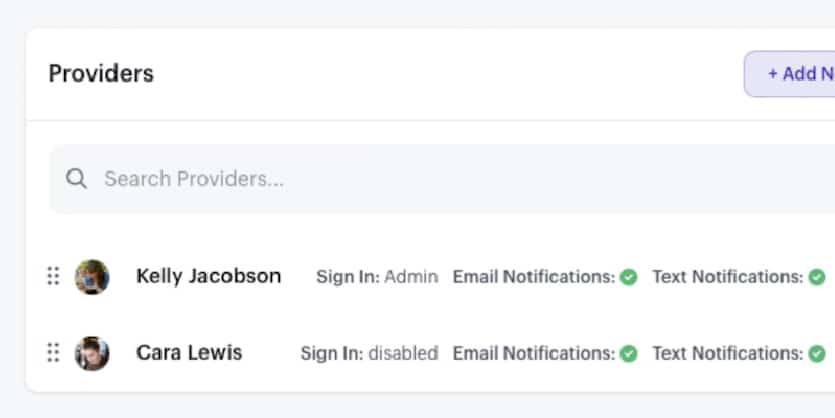
Multi-Provider Scheduling
Manage multiple providers and locations.
-
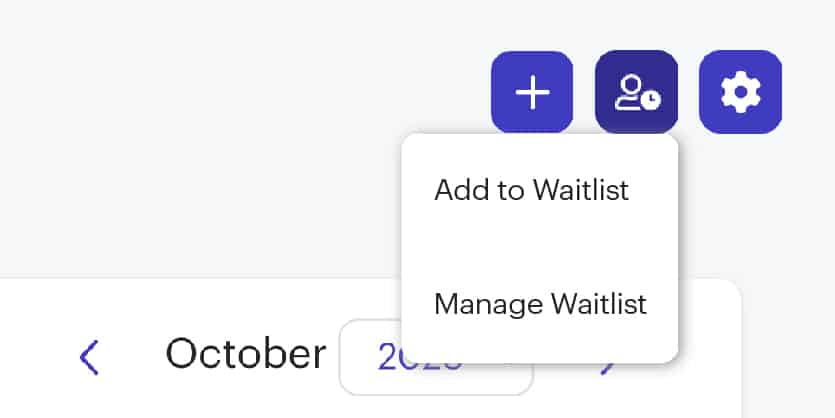
Waitlists
Enable waitlists for group classes and individual appointments. You’ll get an email when a client waitlists.
-
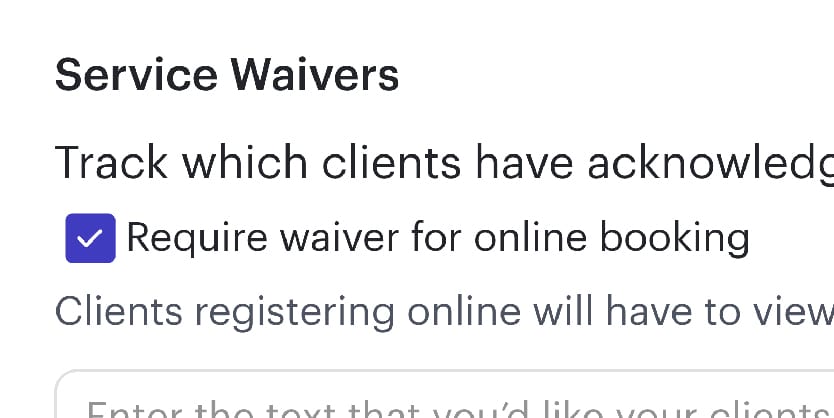
Waivers
Create and ask clients to acknowledge waivers.
-
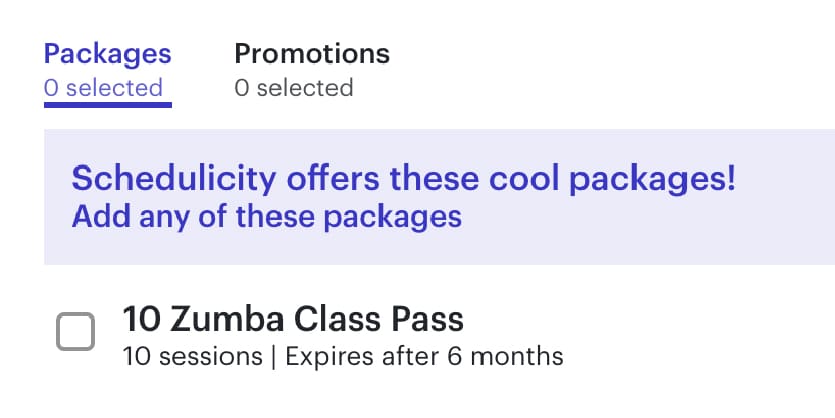
Package Management
Create and track package classes, workshops, or services.
Extra Features Only on Our Scheduling Software
-
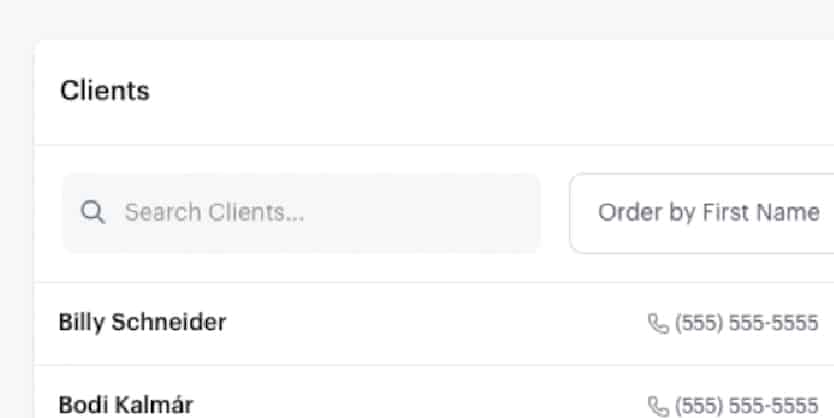
Client-Business Trust
We don’t market similar services or providers to your client list.
-
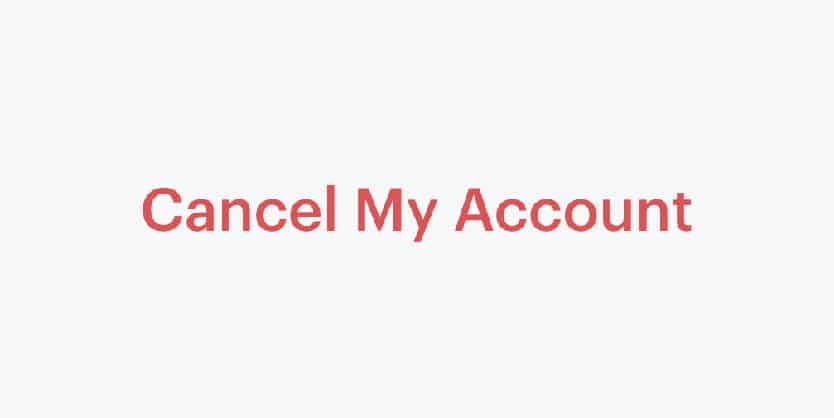
No Contracts
If Schedulicity isn’t right for you anymore, cancel your subscription any time. No cancellation fees ever.
-
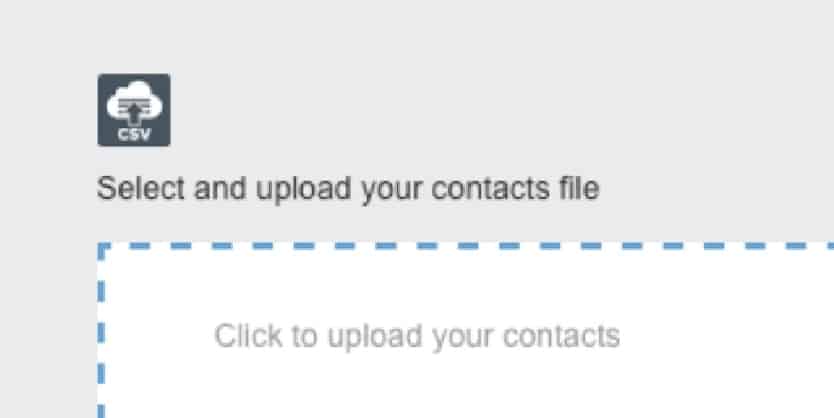
Software Migration
Get help setting up your new account or importing client lists from another app (or pen and paper).
-

Customer Support
Contact our Schedulicity Rockstars directly with any question – any time.
“When I worked in the beauty industry, all I wanted was to deal with my clients, not spend time on overly complicated scheduling software. Schedulicity allowed me to do just that.”
Leigh
Beauty

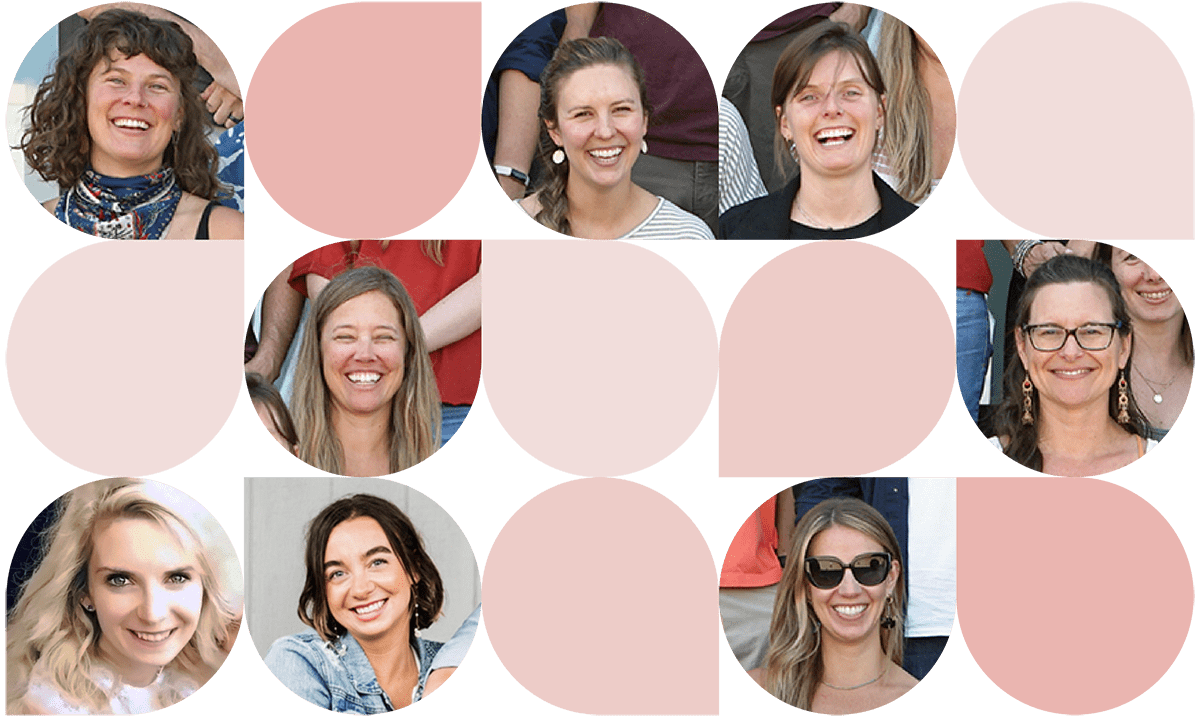
Customer Support
Getting Timely Help from Real People
Our customer experience team is on hand to answer your questions every day. They’re here for you when you need them.
- Get help setting up your Schedulicity account with our Rockstars for free.
- Call, chat, or email a Rockstar directly.
- Everyone knows the answer, so you won’t go through multiple people – or dialtones.
- Search our Help Site for quick FAQs.
- Don’t wait for help. We have coverage 7 days a week, ready to answer your questions.
Start Today
$34.99
/ month
(For a single provider)
- Unlimited appointments per month
- Customer support via email and phone
- Advanced marketing tools
- Appointment reminder texts
- Payment processing
