Upcoming Features
Curious about what new features will be in your account? Here’s what we’re working on right now!

Intake Forms
Get your appointments started on time by asking clients to fill out forms before their appointment.
You’ll be able to ask clients to digitally fill out intake forms before their appointment. These forms will automatically attach to their client profile and their future appointments, so you can review before they arrive.

Customize Your Booking Page
We’re putting the power of personal branding in your hands.
Edit the look of your booking page to match your unique brand:
- Images and logos
- Color
- And more!
Make a lasting impression on new clients, and showcase your business’ personality like never before.

Text Message Marketing
Soon you’ll be able to send your clients text messages about booking appointments, new products, and more.
Stay tuned for a game-changing way to communicate directly with your clients and build stronger relationships.
Recently Released
These fresh features are available in your account now!

Two-Way Google Calendar Sharing
You asked for a two-way integration with Google Calendar, and we listened.
Appointments and personal time on your Schedulicity calendar will show up on your Google Calendar.
Google Calendar events will show up on your Schedulicity calendar.

Reserve with Google Integration
Put your Schedulicity booking link in front of millions of potential customers who are searching for businesses and services through Google Search & Maps.

SOAP Notes
SOAP notes can be tied to appointments and accessed through an appointment or through a client’s profile.
Plus, we’re giving you full control over who can view or edit SOAP notes, so you always know who has access — keeping your clients’ privacy top of mind.
Disclaimer: The SOAP notes feature in Schedulicity is not HIPAA-compliant.

Add Client Photos
You now have the ability to add photos to your client profiles.
Head to a client’s profile and click the little edit icon ✏️ to add a photo.

Appointment Rescheduling
With this feature upgrade, clients can adjust their own appointment date and time even if they submitted a deposit or prepayment.
Here’s how it works:
- If a client needs to reschedule their appointment, they can choose a new time.
- Once they select a new appointment time, clients will be asked to confirm their new details or keep their original appointment.
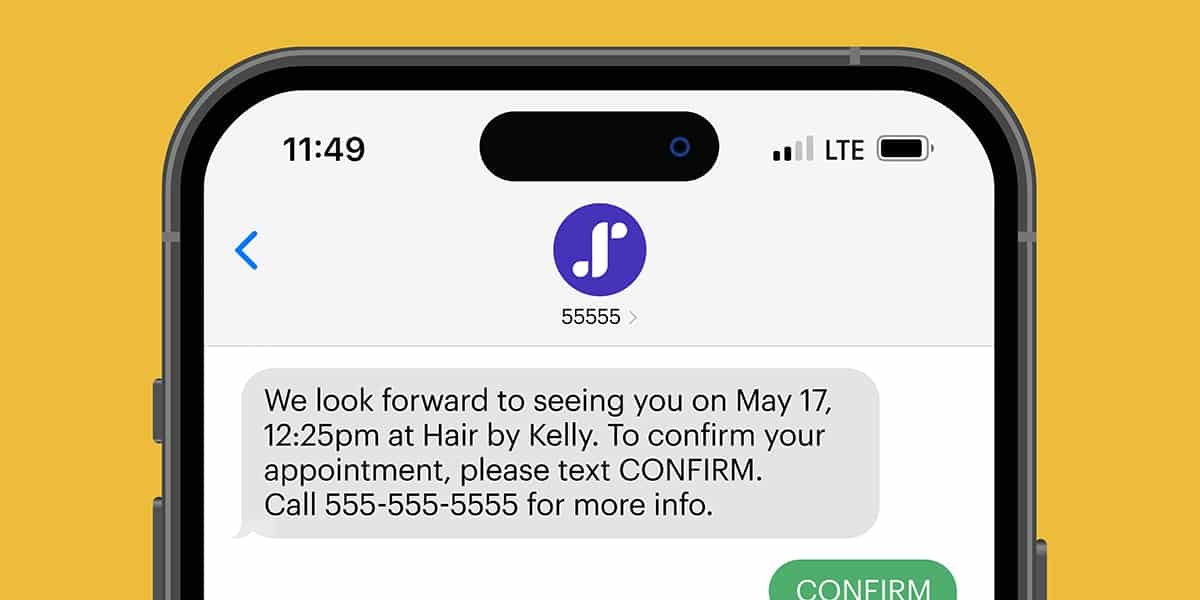
Appointment Confirmation Texts
Here’s how it works:
- Clients are asked to confirm their appointment via the text reminder.
- Your client replies CONFIRM.
- The appointment displays a confirmation icon on your Schedulicity calendar.

Customizable Tipping Options
You can now set your own custom tipping amounts to display during the client checkout process.
Or… if you don’t accept tips, you can remove the tipping screen during checkout!
