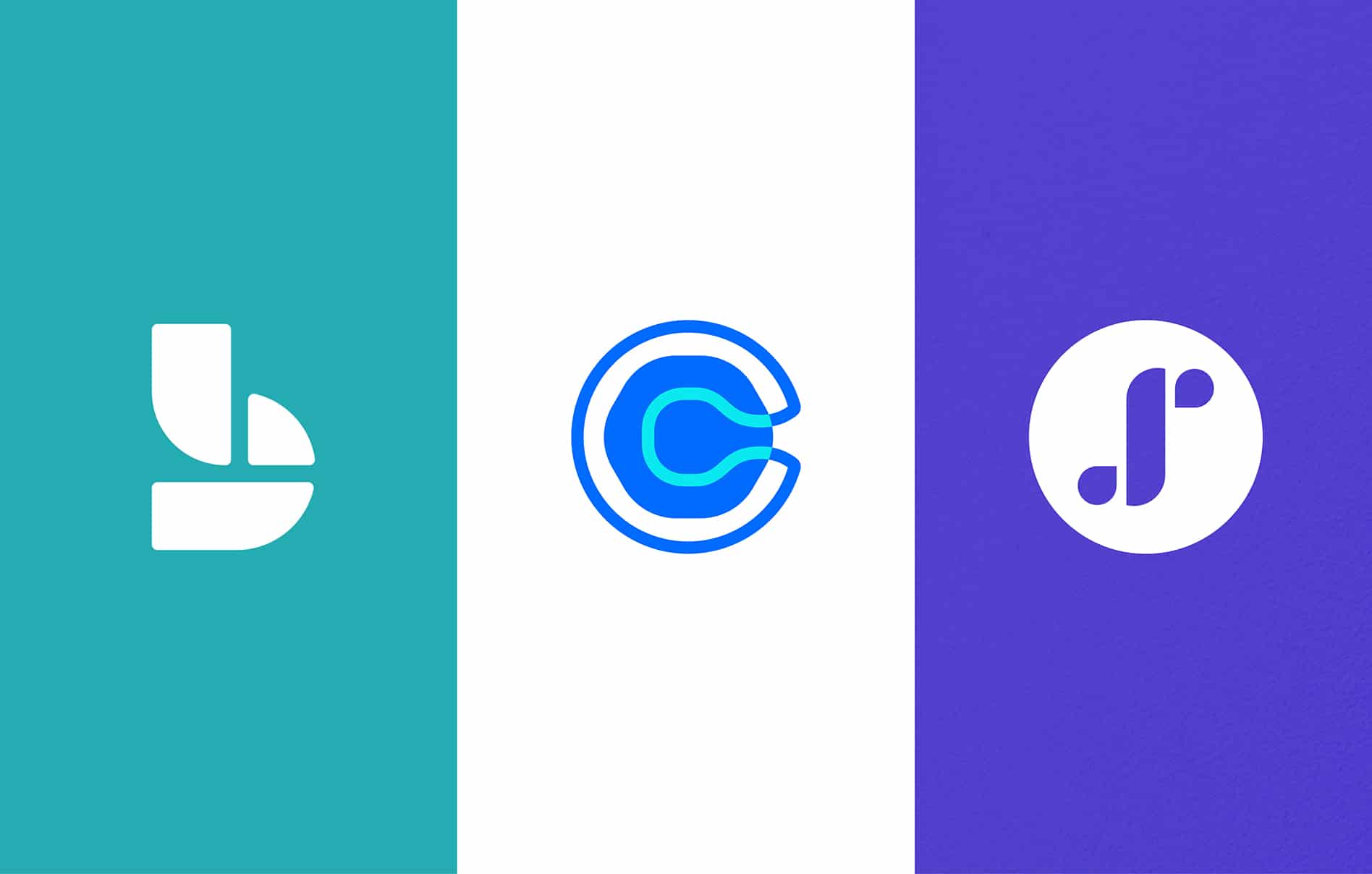With over 10 million global users, Calendly is undoubtedly an industry leader in online scheduling. In fact, Calendly’s success is beyond its niche. It’s one of the most used small business apps ever.
So, it’s no surprise that you might be considering it for your business, and we’re here to help you make that decision.
As an online scheduler, Schedulicity knows a thing or two about the best features, pricing, integrations – and a few competitors in the industry.
What You Need to Know about Calendly
In 2013, Tope Awotona founded Calendly as a single-link scheduler. His mission was to cut back on the repetitive email requests and simplify the process of, “Let’s schedule a meeting.”
He understood that time is as valuable as currency in the business world. Since then, his company has grown into “an omnichannel scheduling automation platform” for teams around the world.
Here’s a rundown of its best features:
- Add availability preferences, set caps on meetings, and add buffer time between meetings.
- Choose who you share your schedule with using a customizable booking link, or allow invitees to choose from available time slots via email or website.
- Calendly offers multiple meeting types, including webinars, one-on-ones, and sales demos. It can even auto-prioritize these types using automatic assignments.
- Its built-in routing forms act as a lead generation tool. Users can screen invitees to see if they’re worth a meeting before scheduling one – if they’re on the paid plans.
- Schedule automatic event reminders and confirmations via SMS or emails and update the cancellation policy with paid plans.
- Connect up to six calendars per user to check real-time availability. (Only one calendar is allowed on the free plan.)
- Poll your attendees for their availability to find the best time for everyone.
- Embed Calendly on your website.
- Collect payments from Calendly events via Stripe or PayPal for users on paid plans.
FAQs about Calendly
Now that you know Calendly has a few incredible scheduling features, what about the nitty gritty?
Is Calendly free? Yes, Calendly has a free version and a free 14-day trial – but only for the basics. The cooler, more robust features require a paid plan, which runs between $10 to $20 per user if billed monthly. (Annual plans can save you up to 20%.)
Enterprise plans are available for teams with 30+ users, but you must contact their sales team.
Is Calendly HIPAA compliant? Calendly offers an entire FAQ and a whitepaper about their security measures. They’re GDPR-compliant, AICPA SOC-safe (for those in the accounting and tax industries), and PCI-compliant for all payment processing transactions.
What integrations does Calendly offer? This online scheduler connects to six digital calendars, including Google Calendar, Office 365/Outlook, Outlook Desktop, Microsoft Exchange, and iCloud.
Its most popular integrations include:
- Video conferencing: Zoom, Webex, GoTo Meeting, Google Meet
- Communication: Slack, Microsoft Teams, Intercom, Mailchimp
- Sales and CRM: Salesforce, HubSpot, Typeform, Pipedrive, Zoho
- Payment processing: Paypal, Stripe, Stax
- Analytics: Google Analytics, Facebook Pixel
- Other: Chrome, LinkedIn Messaging, Asana, Monday.com, Trello, Zapier
For a full list of Calendly integrations, click here.
Do they accept payments? If you’re on a paid plan, you can access Calendly Events. Using this feature, you can accept payments through Paypal, Stripe, or Stax Payments.
Can you embed Calendly into a website? Users can embed this online scheduling tool via Wix, Intercom, Squarespace, and WordPress. They also offer custom APIs.
Does it account for time zones? Yes, Calendly automatically adjusts meetings for time zones.
Does Calendly have an app? All users can access Calendly through the web version (which also includes browser extensions) or Android or iOS mobile apps.
Does it send reminders? Only users on paid plans can send email reminders and follow-ups to invitees. Only users with the Professional, Teams, or Enterprise accounts can customize email and text notifications and reminders.
The Best Calendly Alternatives for Your Small Business
Is Calendly the best? It depends.
Here’s the main takeaway between Calendly and other online scheduling software: Calendly is made for meetings. Schedulicity and other competitors are made for appointments.
If you’re considered a service provider, like a hair stylist or nail tech, Calendly is probably not your best option. It’s made for meetings, and you have appointments – lots of ‘em. Here’s a list of the best Calendly alternatives for small businesses.
Schedulicity
If we’re making a list of online calendar alternatives, we have to include ourselves! That’s because Schedulicity is literally made for service providers in the hair, beauty, and wellness industries.
And we have a lot of similarities to Calendly’s cool features:
- Customize your schedule, and clients book on their own for free. You don’t have to send the “meeting request.” They come to you through Our Marketplace.
- Add extra time for color processing, clean up, or travel, if you’re a mobile service provider. You can also block time off, so you can truly be off the clock.
- Get a personal booking link to share with your client list and with the world. (That includes embedding Schedulicity to your website and social media.)
- Schedulicity gives you tons of options for booking: recurring appointments, classes, workshops, group bookings, and so much more.
- Using Schedulicity Unlimited, send automatic appointment reminders and confirmations via text or email. Plus, you can send birthday, thank you, and time to book emails with customizable templates and list segmentation.
- Customize policies and waivers to fit your business’ needs, from cancellations to no-shows to liability. (Oh, and we make sure your clients acknowledge them before booking to protect you.)
- Connect your Google Calendar to your Schedulicity account.
- Collect payments with our built-in payment processor, and get one low rate for every transaction: 2.6% + $0.10.
The biggest question you may be asking now is, “Is Schedulicity free?”
As an online scheduler, Schedulicity offers a free plan. If you want to access all its amazing features, Schedulicity Unlimited starts at $34.99 per month.
Acuity Scheduling
We hear a lot about Acuity Scheduling by Squarespace, and there’s a handful of good reasons.
What’s similar between Acuity and Calendly?
- Both online scheduling softwares offer Google Calendar, Google Meet, Zoom, and GoToMeeting integrations.
- Acuity and Calendly auto-adjust for time zones, which is helpful if your clients are from out of town.
- Each software includes intake forms to gather information. To compare, Schedulicity offers individual client notes in their contact file.
- All three scheduling softwares send reminders to clients (or invitees, if you’re working with Calendly) in the paid plans.
- Acuity and Calendly offer mobile apps and custom API capabilities. (Schedulicity also offers a scheduling app.)
How are Schedulicity and Acuity similar?
- Like Schedulicity, Acuity also offers a customized booking page, and clients book their own appointments. Self-scheduling is super helpful for busy business owners.
- Acuity and Schedulicity can both manage multiple locations and service providers, which makes these schedulers ideal for growing salons.
- Both scheduling platforms offer discounts, deals, and packages to upsell services and products.
What makes Acuity different?
- In addition to Stripe and Paypal, Acuity accepts payments with Square as well. (Schedulicity accepts payments through its built-in payment processor and Stripe.)
- Acuity explicitly states that it is HIPAA compliant.
Acuity is a bit more expensive than your typical appointment book. It does not offer a free plan, but it does have a 7-day free trial.
Paid plans run between $14 and $45 per month. If you prefer to pay annually, you can save around 6 to 10%.
To learn more about Schedulicity vs. Acuity, read the software comparison.
Microsoft Bookings
As a fairly new player, Microsoft Bookings made its appearance in 2017. This online competitor allows customers of small businesses to book appointments.
It’s part of the Microsoft product line and is automatically integrated with your Microsoft 365 or Outlook calendars to quickly find available time slots and avoid double-booking. It offers self-scheduling for clients and manual booking for businesses – just like Schedulicity.
Bookings also integrates with Microsoft Teams “to help you create calendars, assign staff, schedule new appointments, and meet without ever leaving Teams,” according to its website.
Microsoft Bookings vs Calendly: What’s Better?
- They’re made for different businesses. Microsoft Bookings is really made for large established businesses who use the Microsoft suite. Calendly is better if you’re looking for a simpler scheduling software.
- Even Acuity and Schedulicity are quality competitors. These scheduling apps are best for service providers looking to schedule appointments, not meetings.
- They have similar scheduling features. Calendly, Microsoft Bookings, Acuity, and Schedulicity all offer calendar management, appointment/meeting reminders, multiple locations and users, and reporting.
- It really comes down to the integrations. The huge advantage and disadvantage to Microsoft Bookings is that it’s a Microsoft product. That means it’s a high quality software, but it only integrates with other Microsoft tools.
- Calendly, Acuity, and Schedulicity all have lists of their specific integrations; some of which even include Microsoft products.
According to their Capterra page, Microsoft Bookings does offer a free trial and a free version. Paid plans start at $6 per month per user, but that’s for all of Microsoft 365 Business Basic, which might be too much for a single business owner.
Standard is $12.50 and Premium is $22 at the same billing rate.
Doodle
Doodle is the closest alternative to Calendly. It’s an online scheduling tool made for business meetings: Recruitment, board meetings, sales, education, non-profits, freelancers, and enterprises.
That’s a little different than scheduling a haircut or massage appointment…
Still! Doodle offers basic scheduling features:
- You can share your availability with a booking page, directly accepting them on your calendar.
- Set buffer time and limit how many meetings you take per day.
- “Suggest times and let participants book what works for them.”
- Like Calendly, create a poll to see what time(s) work best for everyone, and connect calendars to see co-workers’ availability.
- Send automatic invites and reminders to avoid no-shows.
- Add details to meetings, including location, agendas, and more.
- Like its scheduling competitors, Doodle integrates with other popular apps like Zoom, Microsoft Teams, Google Meet, Zapier, Google Calendar, and Microsoft Office 365.
Doodle vs Calendly: What’s the Best for Scheduling Meetings?
Again, it depends!
Doodle has a few unique features:
- “If your calendar fills up during a suggested time, Doodle will automatically remove it, saving you extra back-and-forth.”
- Invite (and send polls to) anyone! You don’t have to sign up for Doodle to join a Doodle meeting.
- Track who’s responded to meeting invites and polls.
Doodle is a simple, straightforward online scheduler, and its pricing reflects that. It offers a free version for one booking page and unlimited group polls.
Paid versions are between $6.95 to $8.95 per user per month – if you pay annually. The software also offers an Enterprise Plan for larger organizations.
The biggest difference in the paid plans for Doodle is the level of customer support, from none to total onboarding. As a comparison, Schedulicity offers customer support on its Free and Unlimited Plans, including onboarding (client list import, booking page setup, etc).
Choosing the Best Scheduling App
… is a hard decision! Calendly is a great option for basic scheduling, but remember: It’s best for businesses that hold meetings.
If you’re looking for a Calendly alternative, like an online appointment app, Schedulicity and Acuity are worthy competitors at an affordable price.
We know we’re a bit biased, so take the time to request demos and look through real user reviews before you sign up for any scheduling app: