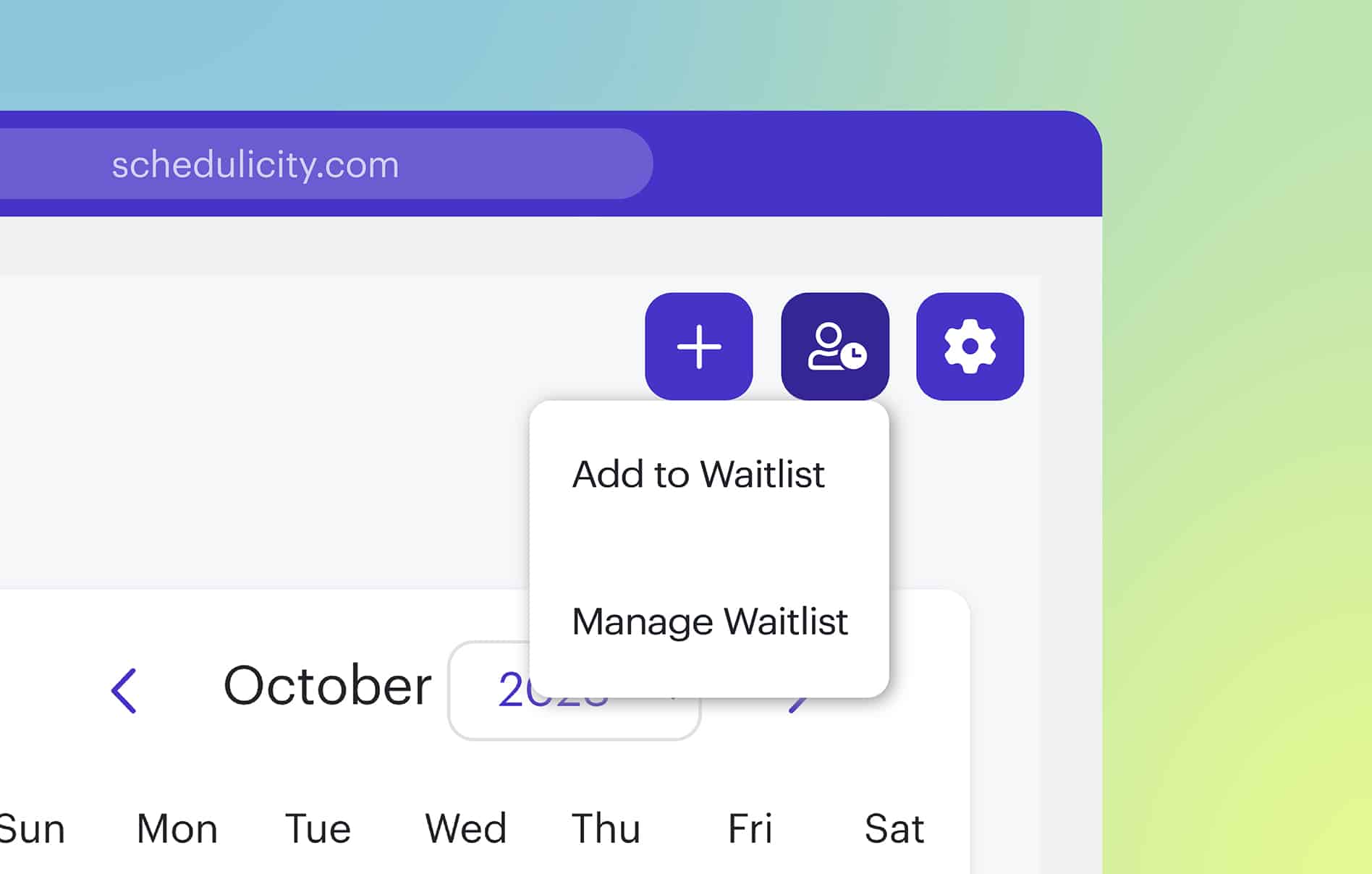Whether you’re looking to fill in last-minute client cancellations, or you have clients looking for specific appointment times, using a waitlist app for your salon can save you — and your clients — a ton of headaches.
Here’s the skinny: Salon waitlist apps are there to give salon owners and hair stylists peace of mind with their schedule and their income.
They help keep your appointment book full at all times, ensuring you don’t miss out on any much-needed revenue.
And for your clients… a salon waitlist app allows them to handpick their ideal time, even if it’s not available at the time of booking.
Handy, right?
In this blog, we’ll break down how Schedulicity’s appointment waitlist can benefit salon owners and how you can set a waitlist up on your own account today!
Looking for steps to set up a waitlist on your Schedulicity account? Feel free to jump ahead! 👇
Schedulicity’s Waitlist Feature for Salon Owners and Hair Stylists
The Benefits of Using a Salon Waitlist
1. No front desk? No problem!
With a salon waitlist app in place, you don’t need a front desk person.
We know you’re busy working with clients, marketing your business, and managing your finances — and there’s no time to handle phone calls and DMs.
But with a waitlist, clients can add their name down for the specific time they want!
2. Quickly fill in last-minute cancellations
Late cancellations and no-shows can be a real pain for salon owners.
While there are ways to help eliminate no-shows and cancellations, we know life happens, and occasionally you’re stuck with last-minute openings.
When a cancellation comes through, simply turn to your waitlist and book that client waiting to get in!
3. Low-key marketing strategy?!
Running a salon with a waitlist may affect the way clients view your salon — in a positive way!
Think about it: If your salon is fully booked — and you’re using a waitlist — it shows clients that you are in high demand.
This can help fuel a client’s urgency to book with you if they see an opening available, or they can add their name to the waitlist.
That’s a win for you either way!
4. Get the most out of your working hours
One great benefit of using a waitlist app for your salon is being able to understand when you’re most in demand.
Knowing which services are the most requested and when clients want their appointment is a big advantage from a business standpoint.
Example: If you can see from your waitlist that most people are looking for morning appointments on Tuesday and Thursday mornings, you may consider ramping up the amount of hours you work on those days!
5. Improve your client booking experience
As a client, we all know how frustrating it can be when you’re trying to book a haircut or massage appointment online, and the business’s calendar is all booked up.
But with a waitlist, clients no longer have to check back again and again for an opening, or call the business directly.
They can simply choose the time they want and add their name to the waitlist, giving them more control over the online booking process.
Using Schedulicity’s Waitlist Feature
Schedulicity’s appointment waitlist feature for salon owners is a real lifesaver!
With the waitlist enabled on your account, you can easily fill in gaps in your calendar where someone might cancel.
Built right into the Calendar page of your Schedulicity account, and on the Dashboard, it’s simple to add someone to the list or get someone booked who’s already on your waitlist.
Don’t have a Schedulicity account? Sign up for a free trial today!
How to Set Up Schedulicity’s Waitlist
If you’re a visual learner, you can watch our tutorial to learn how to use the waitlist and what clients see on their end. 👇
Or we have step-by-step directions below as well.
Turning on the Schedulicity Waitlist
- From Settings, select the “Policies” tile.
- Click into “Appointment Policies”.
- Toggle the Service Waitlist to “on”.
- If you want clients to be able to add themselves to the waitlist, go ahead and toggle that “on” as well.
- You also have the option to hold bookable waitlist time slots, so only you can book them. Or, if you’d like clients to be able to book those slots online rather than hold them for the waitlist requests, just toggle the bottom switch to “off”
- Click “Save” at the bottom.
Adding a client to the Schedulicity Waitlist

When adding a client’s request to the waitlist, you’ll be able to:
- Choose whether to send the client a confirmation for their waitlist request.
- Select what services the client would like to come in for and what provider they’d like to see—or pick Any Available Provider.
- Choose how long the client would like to remain on the waitlist (7 days, 30 days, or a specific date up to 90 days in the future).
- Select the days of the week, and times of day that work best for the client.
- Add any important notes!
The steps:
- Head to the Calendar or Dashboard page.
- Click the Waitlist icon in the upper right corner (screenshot above).
- Choose “Add to Waitlist”.
- Fill in your details, and be sure to hit “Save to Waitlist” at the bottom.
Learn more about Schedulicity, or take a deep dive into our FAQs on appointment waitlists to see how handy Schedulicity can be for your salon business!
Schedulicity’s online booking software is perfect for salon owners, booth renters, and independent hair stylists.
With built-in tools for marketing, payments, and simplified booking, you can grow your business and stay connected with your clients!