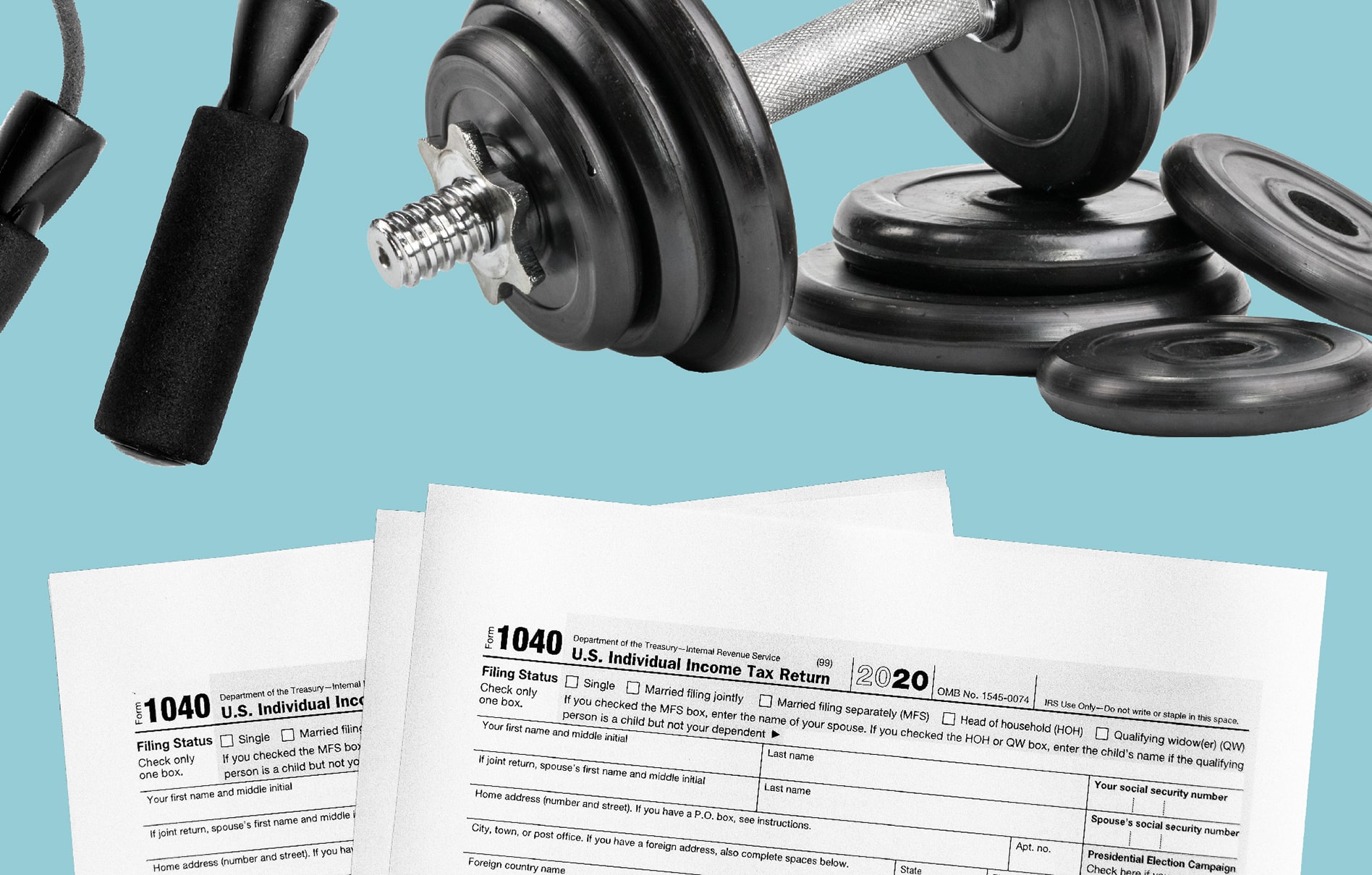If you’re a personal trainer, having a scheduling app to manage your sessions can save you a lot of headaches and a lot of time.
On top of your packed weeks of classes and appointments, you also have to deal with:
So, there’s no doubt it takes a ton of organization and planning to be a great personal trainer.
That’s where an easy-to-use scheduling app for personal trainers can be a lifesaver!
Of course, not all fitness scheduling apps are created equal, so it’s important to do your research before jumping in.
To help you choose the app that’s right for you, we put together a list of the best apps for fitness instructors — looking at the features you need and the cost — so you can make the right decision for you and your business.
Scheduling apps for personal trainers:
Best Scheduling Apps for Personal Trainers
If you’re a personal trainer who hasn’t made the move to an online scheduling app just yet, this list will give you the info on the best apps out there for personal trainers or group fitness instructors.
Schedulicity
We know what you’re thinking:
“Oh, of course, Schedulicity is on the list!”
But we’re suggesting our scheduling app for personal trainers because we believe we are one of the best apps out there.
With a robust class calendar, payment processing, and email marketing all in one place, we have the tools you need to help your fitness business grow.
Best for:
Solo personal trainers or group fitness instructors, including yoga and pilates pros
Pros:
- A single scheduling app for every tool: calendar, marketing, payment processing, client lists, and more
- Industry low rate for payment processing for every transaction
- Unlimited customer support via phone, email, or chat with our Schedulicity Rockstars
Features:
- Scheduling: Appointment booking for one-on-ones and class scheduling, workshops, customizable schedule and Personal Time off, and multi-instructor/-location scheduling
- Marketing: Instagram Book button integrations, automated email marketing, customizable incentive and discount programs
- Payments: Built-in payment processing, contactless payment, one industry-low rate for every transaction, reporting
- Automation: Automated appointment text reminders for clients; confirmation emails for clients; provider booking notifications; auto-billing for subscriptions, memberships, or recurring appointments; recurring appointment and rescheduling tools
- Apps: iOS and Android apps for both you and your clients
Check out all of Schedulicity’s features, including class management tools, client waivers, and more.
Cost:
Free 14-day trial, then Schedulcity Unlimited – starting at $34.99 per month
Mindbody
Best for:
Large-scale Fitness studios and wellness businesses, particularly businesses that use ClassPass and are looking for a fitness scheduling app to integrate.
Pros:
- Mindbody is beautiful and has just about all the bells and whistles you need to run your business
- For folks who care a lot about branding, an aesthetically-pleasing app for both you and your clients
- Partnership with ClassPass, so if you’re a fan of ClassPass, you can integrate your account with them
Cons:
- Mindbody is built more for class and workshop-based business, instead of more one-on-one appointments
- Pricier than most scheduling apps out there, so their price point may not fit your budget if you’re just getting your business off the ground. (Also, they don’t have a free trial or a free version for folks to try.)
Features:
- Marketing tools built into your account
- Native payment processing app, starting at 2.75% processing rate
- Ability to create your own branded app
View all of Mindbody’s features, or compare Mindbody alternatives for scheduling software for the fitness industry.
Cost:
According to G2, Mindbody has four pricing tiers that range from $159 to $699 per month. However, you can get a customized quote for a more accurate price.
Acuity
Best for:
Established service-based businesses looking for more advanced and customizable features, including integrations with external marketing and payment tools.
Pros:
- Acuity is owned by Squarespace, which launched an Acuity scheduling integration
- More integrations than any other appointment scheduling app, including PayPal, Mailchimp, and Quickbooks
Cons:
- No phone support to chat with someone about questions you have or help you need with your account
- Most of the advanced/customizable features require a pretty pricey upgrade
Features:
- Ability to manage multiple calendars and locations
- Ability to customize your scheduler with your logo and company colors
- PayPal, Square, and Stripe integrations for payment processing
View all of Acuity’s features, or compare Schedulicity vs Acuity as a scheduling software.
Cost:
Free trial for 7 days, then $20 – $61 per month. You can save 20% by paying annually instead.
Vagaro
Best for:
Larger businesses, particularly those that depend on Yelp for a lot of their business and businesses with multiple employees.
Pros:
- With Vagaro, you can think big. This scheduling app can handle a large number of staff members and multiple locations
- Great if you need a clock-in/clock-out feature for your instructors/providers
Cons:
- If you’re a new business looking to grow, Vagaro may offer too much (more tools, more complicated)
Features:
- Customer support via phone, email, chat
- Ability to build your website using their templates
- Yelp, Instagram, and Facebook integrations
View all of Vagaro’s features, or compare Vagaro and Schedulicity for scheduling.
Cost:
$25/month for one provider – $85/month for 7 or more providers
Square Appointments
Best for:
Businesses who already use Square for payment processing or companies who prefer to keep things simple
Pros:
- If you’re already using Square, you’ll love that payment processing is already built right in
- Robust POS system for invoices, product sales
- Free “get started” option for growing businesses, though the payment processing fees do add up long-term (see below)
Cons:
- Instead of a single payment processing rate, you’re stuck with Square’s tiered model for processing: 2.6% + 10¢ for in-person credit card transactions; 2.69 + 30¢ for online payments; and 3.5% + 15¢ for manually keyed-in charges or card-on-file transactions.
Features:
- Allows for multiple employees and calendars
- Built-in payment processing (with Square card reader and POS)
- Automated email and text notifications
- Google and Instagram integrations
View all of Square Appointments’ features, or compare them to the best appointment scheduling apps of 2023.
Cost:
Free plan, then $50 – $90 per month for paid plans. However, you can get a customized pricing plan with additional paid add-ons.