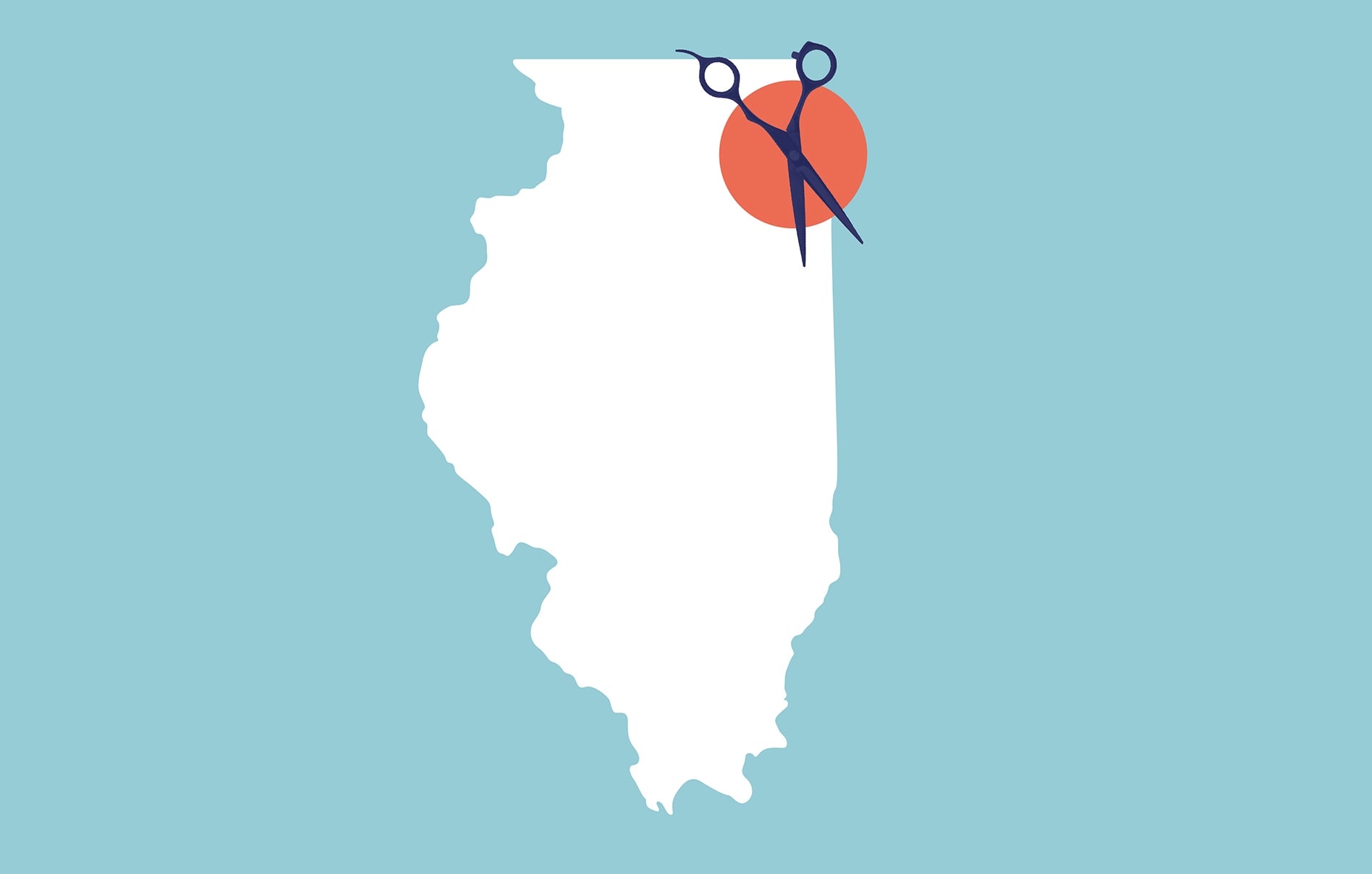Updated March 2024.
If you’re a hair stylist on the hunt for a scheduling app for your business, you’ve probably come across Schedulicity and Styleseat.
And, since you’re probably trying to find the best fit, you probably have a lot of questions about both apps.
That’s why, in this blog, we’re breaking down the differences between Schedulicity and Styleseat to help you make the best decision you can for your business.
Schedulicity vs Styleseat. Let’s dive in!
Got specific questions? Feel free to jump ahead. 👇
- What are Styleseat’s best features?
- What’s Styleseat’s customer service like?
- How much does Styleseat cost? Do they offer a free trial or free version?
- Does Styleseat charge a booking fee?
- What are the reviews like for Styleseat?
- Does Styleseat have a mobile app?
- Who are Styleseat’s competitors?
Schedulicity vs Styleseat: A Breakdown
What are their top features?
Styleseat: Like Schedulicity, Styleseat was built for folks in the hair and beauty industries, so they have the tools you need to help manage your calendar, clients, and marketing.
- Unique booking website: Each Styleseat business gets their own booking page where clients will book with you.
- Notifications: No limits on appointment reminders and you have the ability to message clients within the app.
- Payment processing: Keep cards on file and enjoy no-show protection for those unreliable clients.
Schedulicity: Schedulicity is made with hair stylists and barbers in mind. From managing your schedule to marketing and payments we have you covered!
- Pay-by-text: Schedulicity offers pay-by-text and -QR code, allowing you to text a client their bill straight to their phone, eliminating any awkward “tipping moment.”
- Killer marketing tools: Schedulicity’s marketing tools include automated emails to welcome new clients, say thank you after appointments, and send out birthday deals for their special month.
- Promotion management: Schedulicity’s Deal Manager is a unique feature that allows you to create promotions, or discounts, and share them on social media or via email marketing.
- Waitlist Management: The waitlist feature allows you to easily fill in any gaps in your schedule where someone might cancel or if a client is looking for their ideal time. Clients can add themselves, or you can add them, so you always have someone on deck to fill in any last-minute cancellations.
- Confirm-by-text: Want to make sure clients are going to be there for their appointment? We have you covered! As long as clients are opted into your text reminders, they’ll receive a reminder message asking them to “Confirm” their appointment. On your end, you’ll see a check mark on the appointment indicating that the client confirmed their booking via text. ✅
What’s Styleseat’s customer service like?
Is customer support something you feel is important?
What kind of support do you like? Phone, email, chat?
Let’s dig into Styleseat’s customer service and see how it compares to Schedulicity!
Styleseat: According to Styleseat’s Capterra page, they offer email and chat support. They also have FAQs and a Knowledge Base for folks looking for answers on their own.
Schedulicity: Famously known as The Rockstars, Schedulicity’s award-winning support team is there for you via email, in-app chat, and by phone.
Looking for a particular feature?
Or want to learn more about marketing on Schedulicity?
The Rockstars are always there to help!
How much does Styleseat cost?
Styleseat: While they don’t have a truly free version, Styleseat offers a free 30-day trial. Then, after that, their monthly subscription cost is $35/month.
Schedulicity: Schedulicity offers one subscription: Schedulicity Unlimited.
Starting at $34.99/month, Schedulicity’s Unlimited Plan comes with all the tools you need to manage and grow your business, including automated marketing, text reminders for your clients, payment processing, and more.
Be sure to check out Schedulicity’s price comparison chart, and learn how it compares to other scheduling software.
How much is Styleseat’s booking fee?
Styleseat: According to Styleseat’s website, they do charge clients a fee to book online. Here’s what Styleseat says about the booking fee:
“In order to provide a safe and secure platform for both our clients and professionals, StyleSeat charges a booking fee to cover the operational costs of providing a smooth booking experience.”
The booking fee cost will vary based on the overall appointment cost. It will be between $1-$10 but “is typically under $5.”
“I don’t mind my [subscription] fee. I’ll pay it if that’s a requirement of course, but charging EACH one of my clients to book each time is absurd.”” —Styleseat Capterra Review
Schedulicity, however, does not charge clients a fee to book online.
While businesses may require clients to add a card on file, or pay a partial deposit or full payment to book, Schedulicity doesn’t charge clients to book online.
What percentage does Styleseat take from their businesses?
Styleseat: According to Styleseat’s website, the beauty booking app charges nothing for their Marketing Plan subscription.
However, as a Styleseat business, you’ll still be charged a decent amount.
- Subscription for the Scheduling Plan: $35/month
- Booking fee: Between $1-$10 per appointment
- Payment processing fee: “All payments are run through StyleSeat for 3% per transaction.”
- New client fee: “For each new client appointment [Styleseat brings] you, there is a 35% (up to $50) commission fee.”
- Smart Pricing fee: Businesses are charged a percentage “for appointments booked through Smart Pricing.”
As a real-life example, as a hair stylist, you charged a new client $60 for a cut. If you get a 20% tip, you made $72.
Minus Styleseat’s appointment booking fee = $67
Minus payment processing fees = $64.84
Minus Styleseat’s new client fee = $18.04
Minus your materials and time spent…
You do the math.
What are their reviews like?
If you’re on the hunt for a new scheduling app, you want to know what other businesses have to say about their experience with the app, right?
Of course! And Capterra is the go-to source for real user reviews.
Styleseat: Styleseat has a 4/5 on Capterra — with over 50 reviews submitted.
According to users, Styleseat falls short in two major areas: 2.5/5 for Client Database and 1.9/5 for online payments.
Visit Styleseat’s full page for full reviews and more details on feature ratings.
Schedulicity: With a 4.5/5 rating for Ease of Use, Customer Service, and Value for the Money, Schedulicity has a 4.4/5 overall rating on Capterra.
The biggest stat? Schedulicity comes in at 5/5 for appointment scheduling and a 4.7/5 for client management!
Visit Schedulicity’s full Capterra page to learn what other businesses have to say about their Schedulicity account.
Do they have a mobile app?
Styleseat: Yes, Styleseat has mobile apps for both Android and iOS (iPhone & iPad).
They also have booking apps for your clients to book and manage their appointments.
Schedulicity: Yes! Schedulicity has mobile booking apps for you and your clients.
You can find them in the Apple App Store and the Google Play Store for Android users.
From the Schedulicity business app, you have your info fully synced, so you’re ready to manage your business on the go: appointments, schedule preferences, sales history, and more — right from your phone or tablet.

Who are their other competitors?
Taking the time to research the right booking app for you takes time. And a big piece of that research is learning more about other competitors out there.
Here are two of Styleseat’s and Schedulicity’s biggest competitors:
Acuity: Acuity is a great fit for well-established salons and other appointment-based businesses that need more customizable features (including integration with external marketing and financial tools).
- Like Schedulicity, Acuity allows businesses to customize their booking page, and clients are able to book their own appointments.
- Acuity, Vagaro, and Schedulicity can all manage multiple locations and service providers, which makes these schedulers ideal for growing salons and spas.
- Both scheduling platforms offer discounts, deals, and packages to upsell services and products.
Vagaro: Vagaro is best for larger salons, especially ones that depend on Yelp for a lot of their business.
- Vagaro is all about scalability. They can handle larger businesses with a staff of twenty or more, and they can help manage multiple locations.
- One of their neatest features is their payroll management feature which allows your staff to clock in and clock out.
- They also have several integrations with other useful tools, such as Instagram, Facebook, and Yelp.
Which Scheduling App Is Right for You?
With so many apps out there, you have to know what features are must-haves for you, your price point, and how important quality customer service is to your daily operations.
Our biggest piece of advice?
Take the time to watch demos and chat with each app’s customer support teams. This gives you a better idea of the software, and you can get any lingering questions answered from their support — all before you commit to signing up!